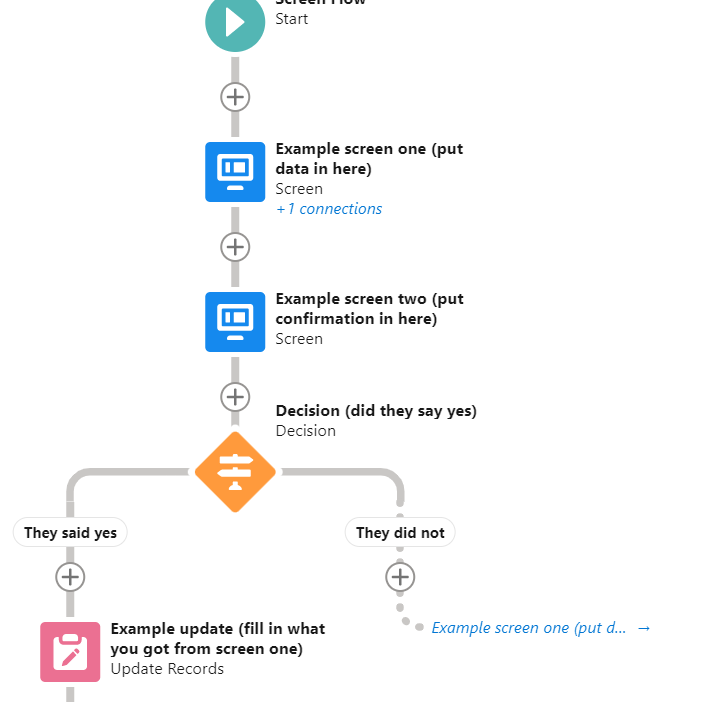So, I'm guessing here that you want to commit some changes somewhere in the middle of the flow, possibly because they're required before you can commit the rest of the changes you want.
Either way, yes, you can create a confirmation screen with just 'yes' or 'no' on it, and then stick whatever changes you wanted to commit under the 'yes' branch of the subsequent decision element. The logic will look like this:
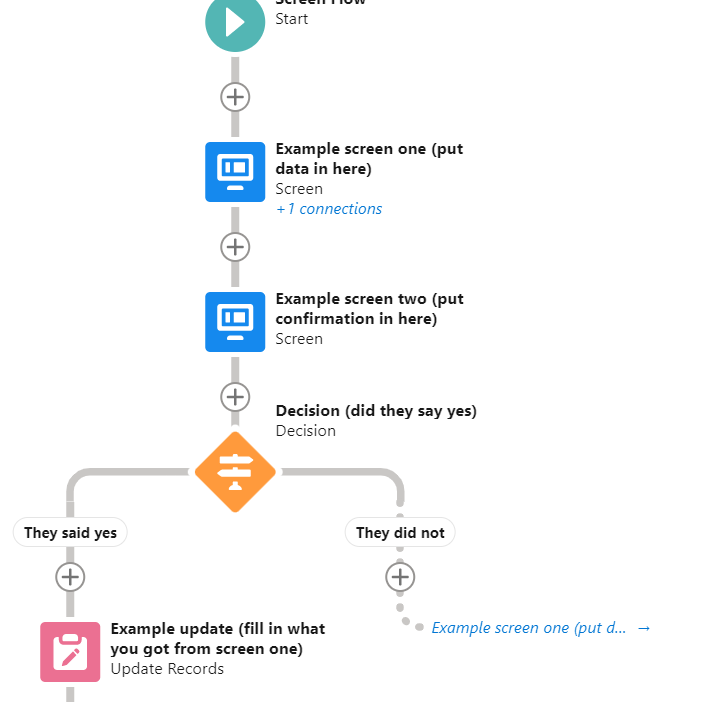
To make sure they don't just click through, you make the confirmation screen include a required picklist or radio button field for "yes" or "no", with neither option default. If you want to get fancier, you can include display text in the confirmation screen with what they just filled in on the last screen(s).
Strictly speaking, this isn't explicitly what you were asking for - I'm not aware of anything out of the box that would alter the 'next' button behavior in a flow, nor am I certain what it would gain you that just using an additional screen element for confirmation afterwards would not (hence why I'm suggesting that) - but I believe it matches what you're looking for in substance.