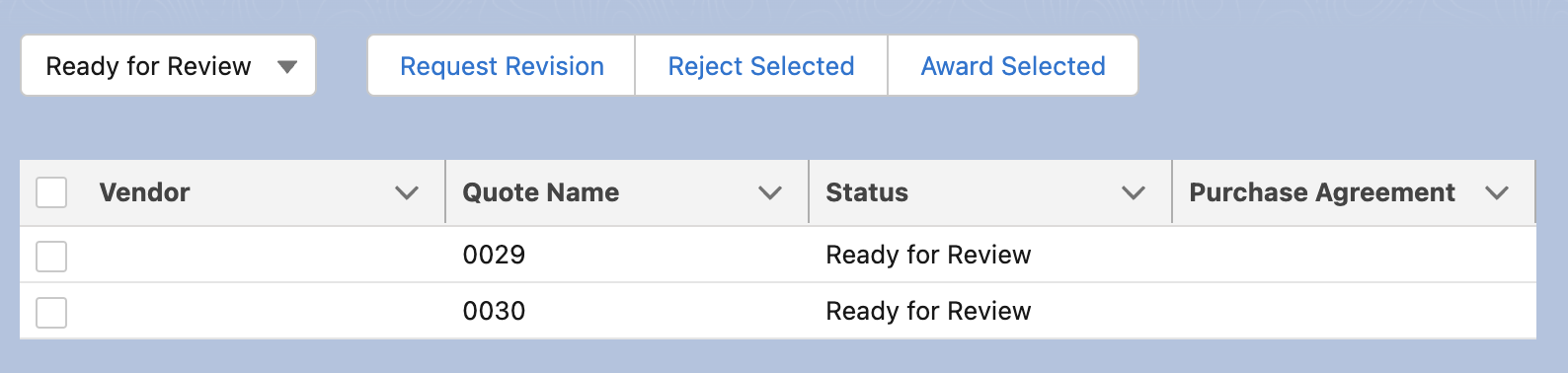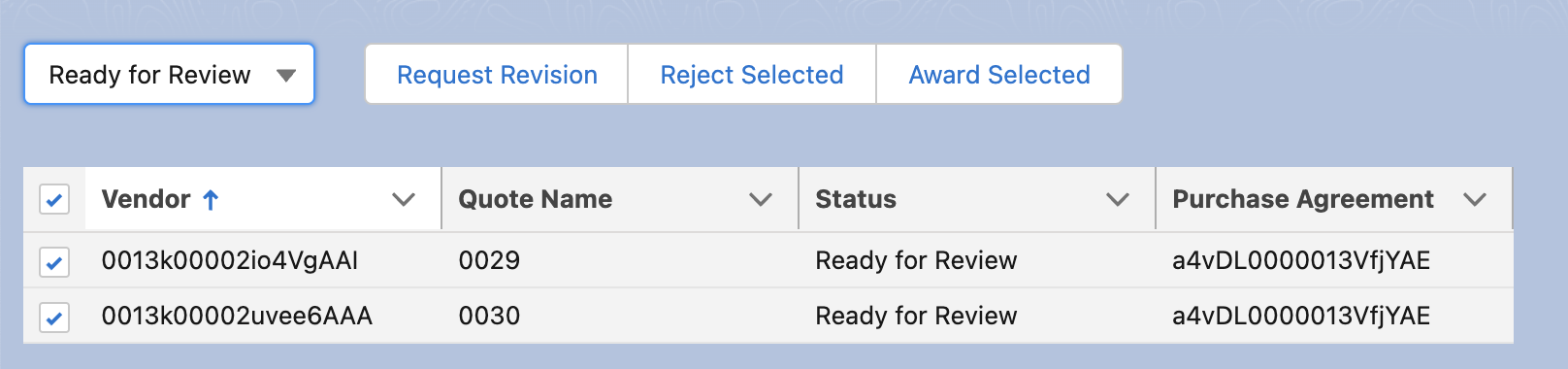With datatable, the 2nd object references (Vendor_Name__r.Name and Purchase_Agreement__r.Name) here weren't displaying in the view. The entire column was blank.
@track columns = [
{label: 'Vendor', fieldName: 'Vendor_Name__r.Name', sortable: true},
{label: 'Quote Name', fieldName: 'Name', sortable: true},
{label: 'Status', fieldName: 'Status__c', sortable: true},
{label: 'Purchase Agreement', fieldName: 'Purchase_Agreement__r.Name', sortable: true}
];
When I change Vendor_Name__r.Name TO Vendor_Name__c AND Purchase_Agreement__r.Name to Purchase_Agreement__c, the Ids render in the view just fine.
@track columns = [
{label: 'Vendor', fieldName: 'Vendor_Name__r.Name', sortable: true},
{label: 'Quote Name', fieldName: 'Name', sortable: true},
{label: 'Status', fieldName: 'Status__c', sortable: true},
{label: 'Purchase Agreement', fieldName: 'Purchase_Agreement__r.Name', sortable: true}
];
As a workaround, I figured the following would work, but all rows in my datatable are now blank.
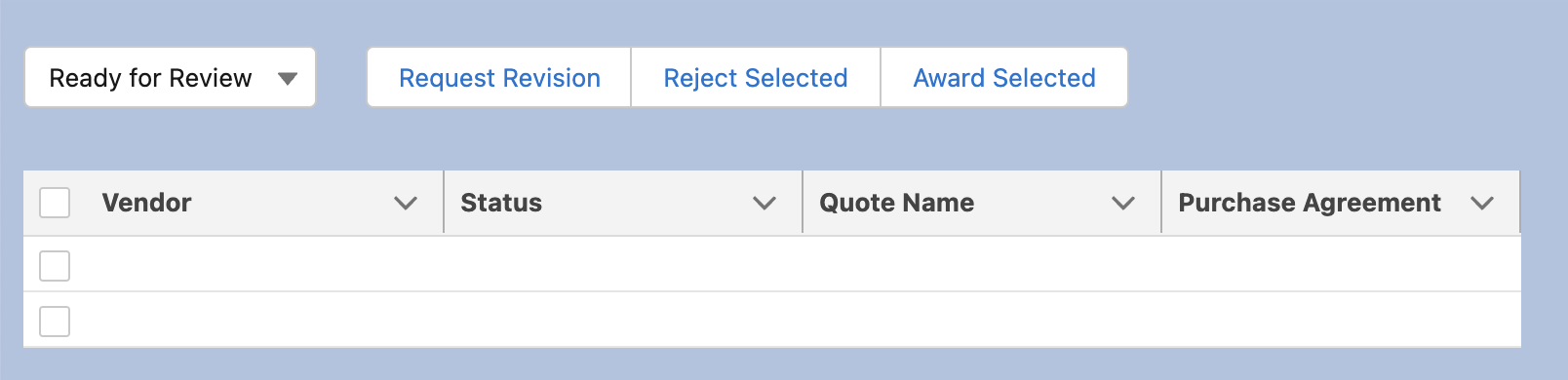 In the console, it does print this out:
In the console, it does print this out:
***** quote: {"Vendor_Name__c":"0013k00002io4VgAAI","Name":"0029","Status__c":"Ready for Review","Purchase_Agreement__c":"a4vDL0000013VfjYAE","Id":"a4cDL000000hddsYAA","Vendor_Name__r":{"Name":"Acme1","Id":"0013k00002io4VgAAI"},"Purchase_Agreement__r":{"Name":"PA# 0001","Id":"a4vDL0000013VfjYAE"}}
HTML
<template if:true={quoteList}>
<lightning-datatable
data={quoteList}
columns={columns}
key-field="Id"
default-sort-direction={defaultSortDirection}
sorted-direction={sortDirection}
sorted-by={sortedBy}
onsort={handleSort}>
</lightning-datatable>
</template>
JS
@track columns = [
{label: 'Vendor', fieldName: 'VendorName', sortable: true},
{label: 'Status', fieldName: 'Status', sortable: true},
{label: 'Quote Name', fieldName: 'QuoteName', sortable: true},
{label: 'Purchase Agreement', fieldName: 'PurchaseAgreementName', sortable: true}
];
connectedCallback() {
getQuotes({rfqID : this.recordId, statusValue : this.filterValue})
.then(results => {
// this.quoteList = results;
results.forEach(result => {
console.log('**** VendorName: '+result.Vendor_Name__r.Name);
this.quoteList.push({
VendorName: result.Vendor_Name__r.Name,
Status: result.Status__c,
QuoteName: result.Name,
PurchaseAgreementName: result.Purchase_Agreement__r.Name
});
})
this.quoteList.forEach(
quote => console.log('***** quote: ' + JSON.stringify(quote))
);
this.error = undefined;
})
.catch(error => {
this.error = error;
this.queryResults = undefined;
});
}