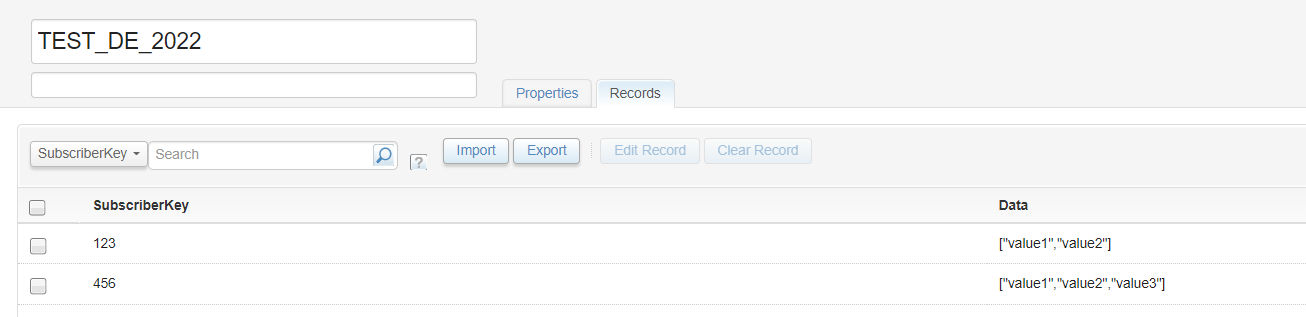You can retrieve the array from the DE either using an AttributeValue function if the data sits in your sendable DE, or using a Lookup if it's in a related DE.
You did not provide any details about your data structure, so I am assuming it's sitting in your sendabe DE like this:
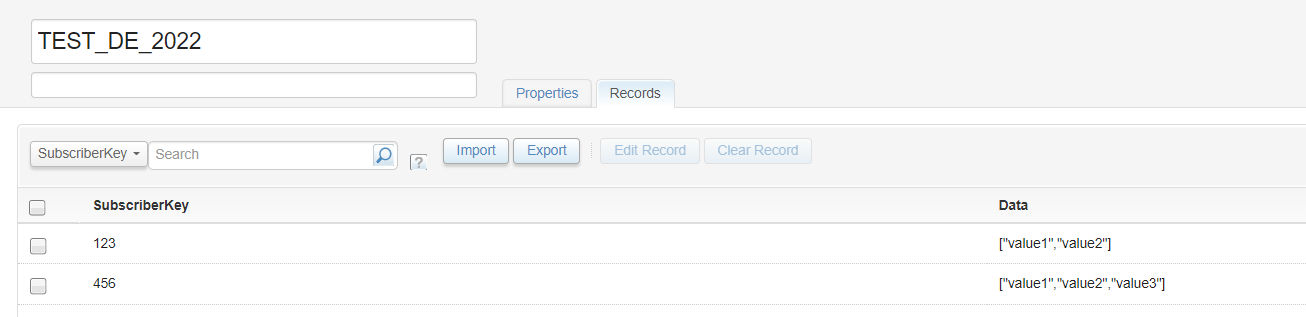
Also I am assuming you want to display this inside an email, so I'd use AMPscript instead of SSJS to pull and parse the data using the BuildRowsetFromString function:
%%[
set @data = AttributeValue("data") /* get data from a sendable DE */
/* build a simple string from array */
set @string = replace(@data, "[", "")
set @string = replace(@string, "]", "")
set @string = replace(@string, '"', '')
/* build a rowset */
set @rows = BuildRowsetFromString(@string,",")
set @rowCount = rowCount(@rows)
if @rowCount > 0 then
for @i = 1 to @rowCount do
set @row = row(@rows, @i) /* get row based on counter */
set @value = field(@row,1)
/* conditionally display text based on array data */
if @value == "value1" then ]%%
<br>some text for value 1<br>
%%[ elseif @value == "value2" then ]%%
<br>some text for value 2<br>
%%[ elseif @value == "value3" then ]%%
<br>some text for value 3<br>
%%[ else ]%%
<br>fallback text for other values<br>
%%[ endif
next @i
endif ]%%
I've added some conditions above (%%[ if @value == "value1" then ]%% <br>some text for value 1<br> etc.) to conditionally display text based on the values in the array, but without understanding what your use case is exactly it's hard to point to the best solution.