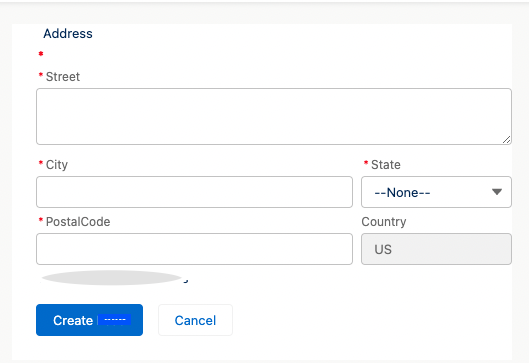I want to remove addition asterisk I think it because I disabled country. Any inputs please
<lightning-input-address
street-label="Street"
city-label="City"
country-disabled ="true"
country-label="Country"
province-label="State"
postal-code-label="PostalCode"
street={address.street}
city={address.city}
province={address.province}
country={address.country}
postal-code={address.postalCode}
province-options={getProvinceOptions}
value={leadRecord.Address}
required="true"
onchange={handleChange} ></lightning-input-address>