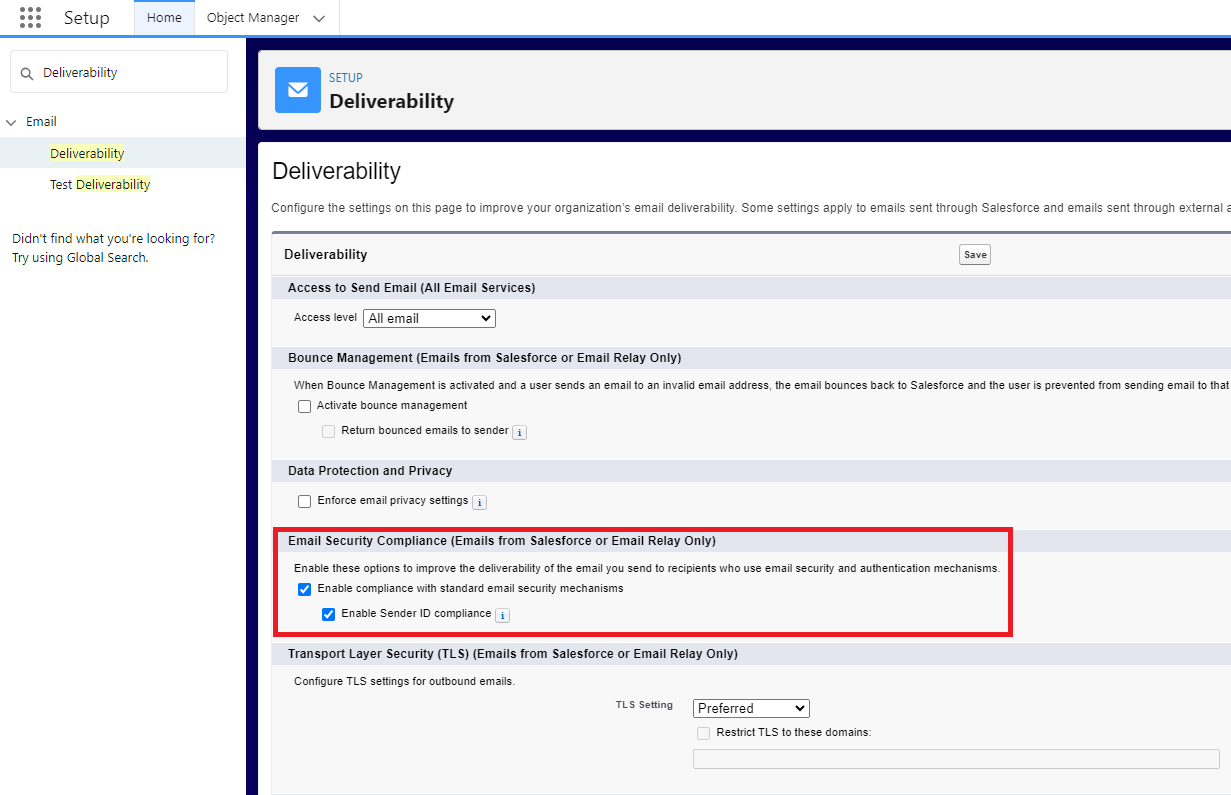I have a record triggered flow after update, which uses a Send Email action to send an email to the email address specified in the Account record.
While it works fine when the email address is outlook or our company domain based on outlook as well, emails are not being received by gmail addresses. I have checked my gmail configurations and also tried with other emails from colleagues, but they are not going to SPAM nor being routed by filter rules.
Additionally, if I test the very same email address from /lightning/setup/TestEmailDeliverability/home emails are received properly.
What can be the reason for certain email addresses not receiving these emails?