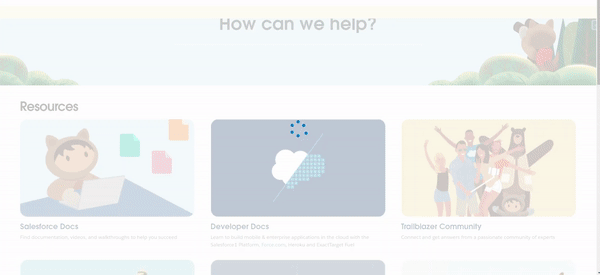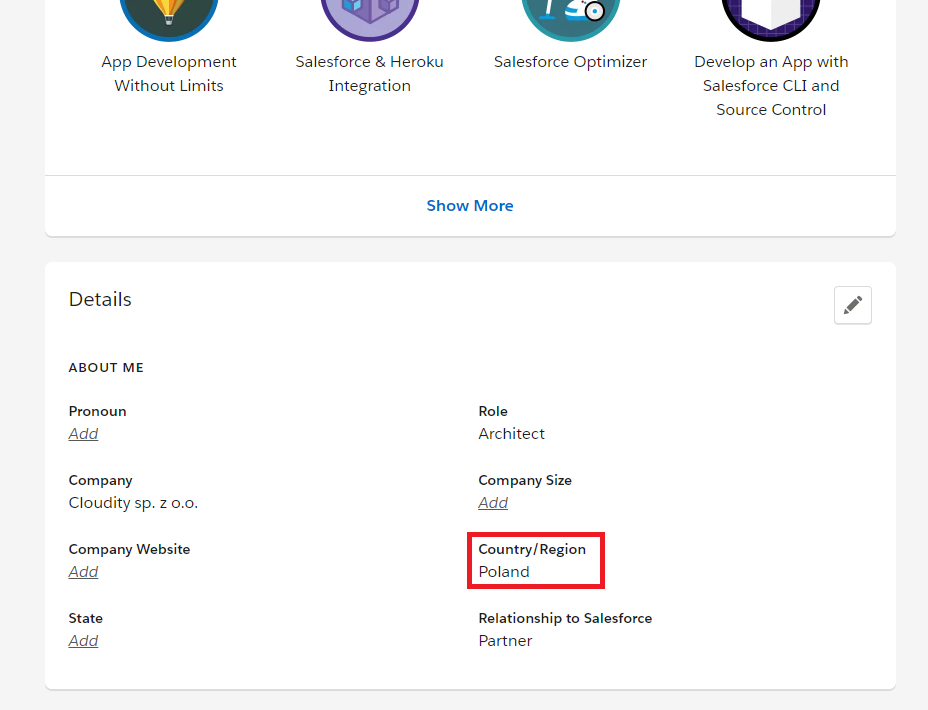I tried to submit a case to Salesforce support from the account of our client's user. After logging in to Trailblazer.me with user's credentials I experience the following - everything is in English for the moment, then changes to Thai, after 2-3 seconds the page refreshes and everything starts from the beginning. I can't click any button and after manually pasting "Submit a Case" URL in Chrome's search bar, I experience the same. Cookies / Session Data cleared, tried to turn browser / computer off and on etc as well.
Has anyone faced a similar issue before?
Update 1: Actually it's not only the main page of Help Portal or "Submit Case" page. I can't access any resource within the https://help.salesforce.com/ domain until I log out.
Update 2: The only workaround I have found so far is to click the X button on my browser just in a moment it appears. Then I can translate the page to English and scroll through its contents. However, it does not work for help articles - they don't load at all.
Update 3: Another workaround if you intend to submit a product case - the following URL works: https://help.salesforce.com/s/case-submission?supportType=Support. It's in Thai but at least the page does not refresh and you can use Google Translate.