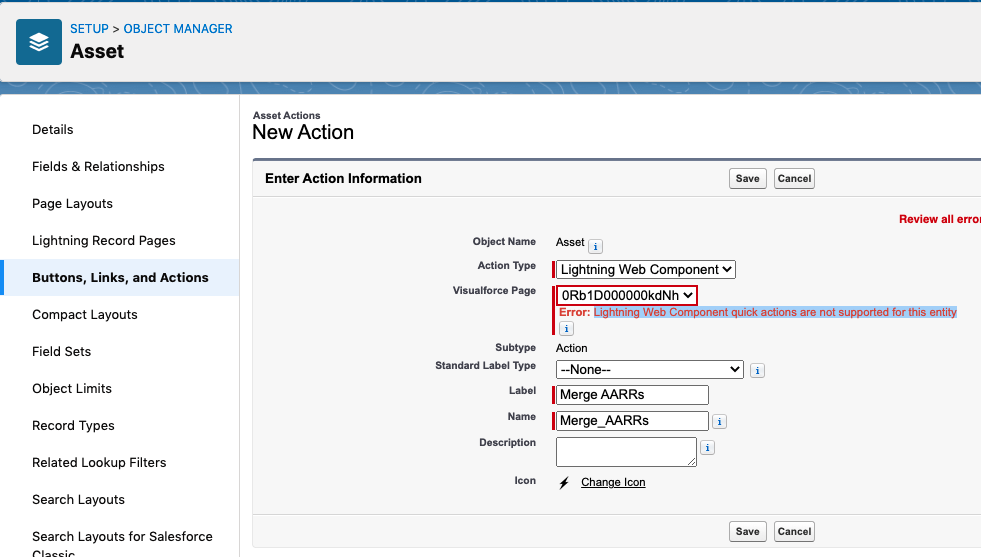The Documentation for LWC Quick Actions doesn't make any mention of supported SObjects, or restrictions on the use of LWC Quick Actions for certain object types. However, when I tried to create one for the Asset standard object, I received an error:
Error: Lightning Web Component quick actions are not supported for this entity
Interestingly, the label "Lightning Web Component" changed to "Visualforce Page" and the component name changed to an Id, but that's not really relevant to the issue.
In this instance, I had already built the LWC but couldn't configure it; I ended up having to go a different route. I understand that not all "standard" objects are very standard at all, and that support for new features increases over time. Mostly I'd like to avoid wasted effort. Is there a definitive list of SObject types for which LWC Quick Actions are supported?