I have this alignment issue with the next button I have at the bottom, I am not sure how to align inside the box. The same code works perfectly in another scenario, but it had a smaller text in the middle.
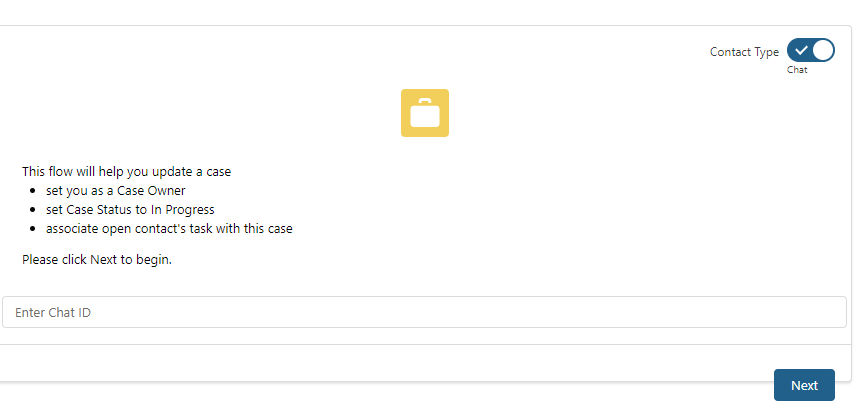 Could someone point out what I am doing wrong in this html?
Could someone point out what I am doing wrong in this html?
<template>
<lightning-card>
<lightning-input slot="actions" class="contactType" label="Contact Type" type="toggle"
checked={contactTypeToggle} onchange={handleContactTypeToggleChange} message-toggle-inactive="Call"
message-toggle-active="Chat"></lightning-input>
<div class="slds-align_absolute-center">
<lightning-icon icon-name="standard:case" size="large"></lightning-icon>
</div>
<template if:false={caseRecordIdExists}>
<div class="slds-align_absolute-center slds-var-p-around_medium">This flow will help you create a case in
Salesforce for this contact. Please click Next to begin.</div>
</template>
<template if:true={caseRecordIdExists}>
<div class=slds-var-p-around_large>
<lightning-formatted-rich-text value={updateCaseMessage} variant="label-hidden">
</lightning-formatted-rich-text>
</div>
</template>
<template if:true={contactTypeToggle}>
<div align="center">
<lightning-input class=" chatId slds-align_absolute-center slds-var-p-around_small" required
message-when-value-missing="Chat ID field is required" variant="label-hidden"
placeholder="Enter Chat ID" type="text" onchange={handleChatIdValue}></lightning-input>
</div>
</template>
<div class="slds-var-m-top_small" slot="footer">
<lightning-button class="slds-float_right" label="Next" title="Next" variant="brand"
onclick={handleNextNavigation}>
</lightning-button>
</div>
</lightning-card>
</template>
