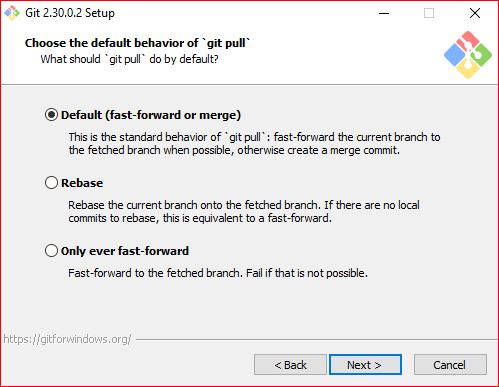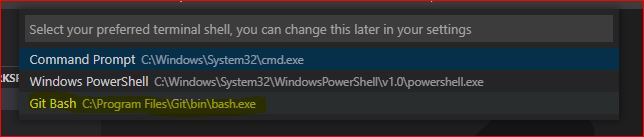Git Bash introduces terminal tools that also found in Unix.
Download - found here:
https://git-scm.com/ then select: Download {2.30.0} for Windows (or the latest)
Run the downloaded .exe {Git-2.30.0.2-64-bit.exe}


Choose a Desktop Icon or not:


I prefer Nano as an editor in terminal:

I prefer main over master:

I prefer Unix over Command Prompt:

I prefer OpenSSL:

This does not matter too much, you will most likely get marnings, but it is fine for you LF to be replaced by CRLF. That said your files will get updated and this could cause repo syncing issues:

This one I am not sure about it seemed like the best choice:

Again preference is Merge over Rebase, each to their own:
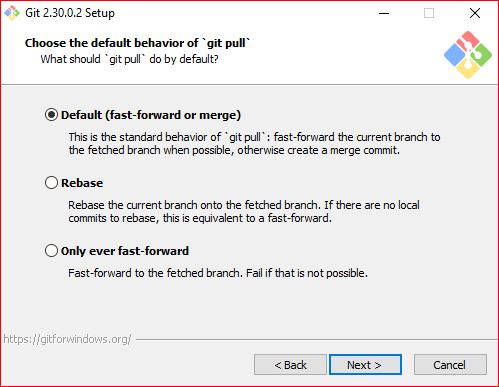
This is a new feature, hopefully it works well:

Not sure about the symlinks:

Probably not:


Add Git Bash as an option to VS Code Terminal:

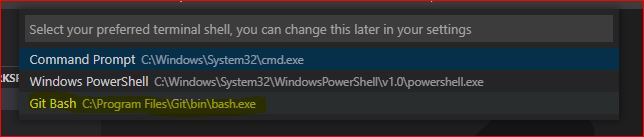
Change to Git Bash:

It should look something like this