Doing the following using curl works...
curl "https://test.salesforce.com/services/oauth2/token" \
--data 'grant_type=password&client_id=CONSUMER_KEY&client_secret=CONSUMER_SECRET&username=SANDBOX_USER&password=SANDBOX_USER_PASSSANDBOX_USER_TOKEN'
curl -X PUT "https://company.my.salesforce.com/services/apexrest/issue/PS-12" \
--header 'Authorization: Bearer ACCESS_TOKEN_FROM_LAST_CURL' \
--header 'Accept: application/json' \
--header 'Content-Type: application/json' \
--data '{"billingType": "Subscription (Enhancement)"}'
Jira has Automation Rules with steps that include Send web request.
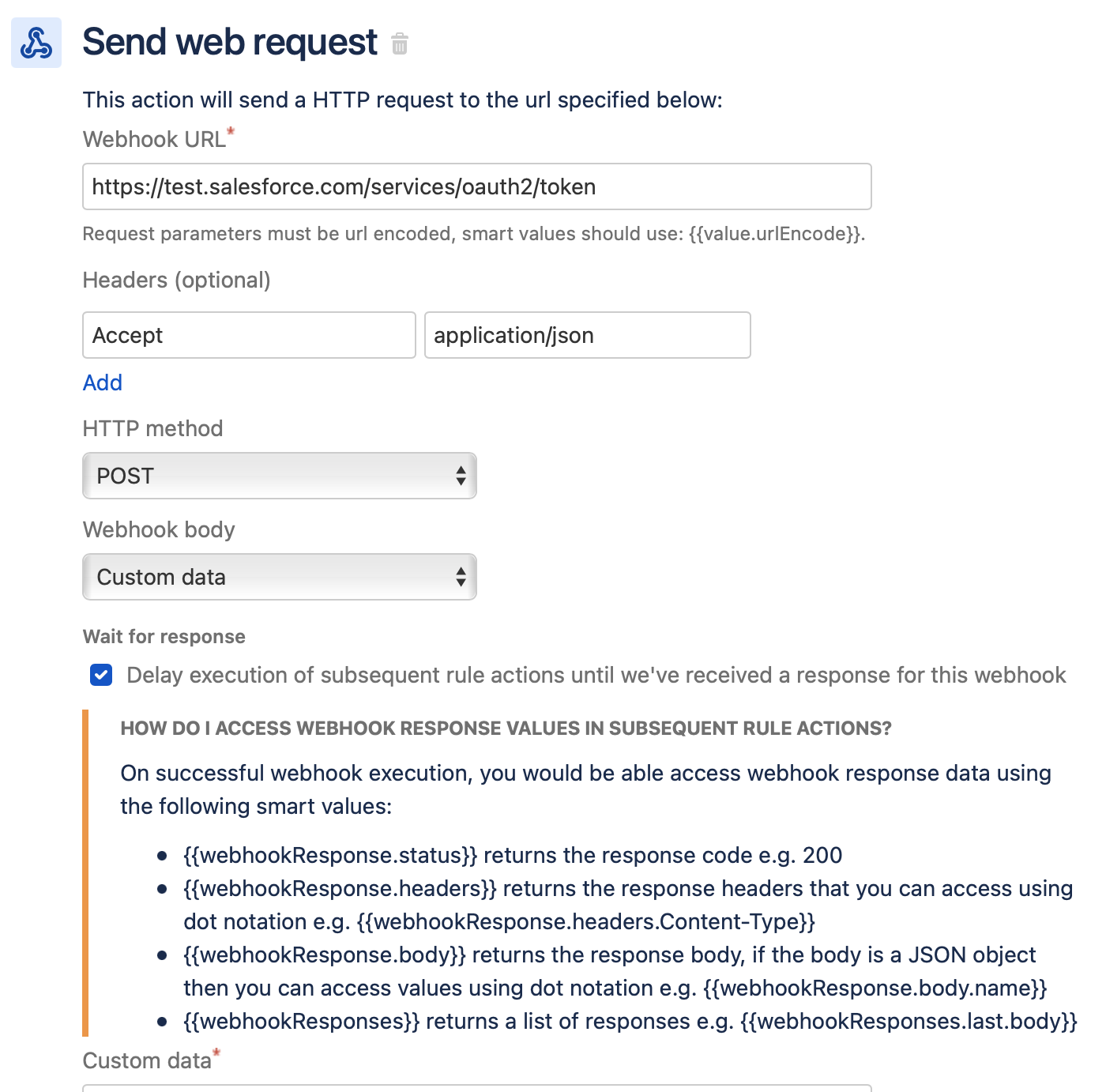 The Custom Data field that is clipped contains the same data I sent in the curl.
The Custom Data field that is clipped contains the same data I sent in the curl.
When I try to validate this step, I get a response:
{
"error": "unsupported_grant_type",
"error_description": "grant type not supported"
}
Any idea why Salesforce would allow the grant_type when I send via curl but not when sent from Jira?
