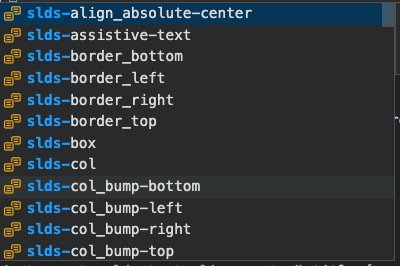In VSCode, there used to be a type ahead window with suggestions of SLDS classes when you start to create one. This menu no longer appears for me.
For example when I would type <span class="slds- a window with suggestions of slds classes would appear. I've included a screenshot below.
I am using the latest version (1.51) of VSCode on Windows 10. I tried updating SFDX, the Salesforce CLI extension, restarting the program and rebooting computer.