In my custom object I have added Activity History as a related list and I see "Log a call" and "View all" button but I don't see the button "Send email".
Here is what I have check to make sure all the configuration is there.
In Lightning Experience: Click on the gear icon at the top right > Setup > User Interface > Global Actions > Publisher Layouts > Global Layout > Drag the Email action from Salesforce Mobile and Lightning Actions on the palette and drop it on the layout. > Click Save.
I still don't see the "Send email"
Also, I check the following:
Go to Setup | Email Administration | Deliverability.
Change Access level picklist to "All email".
What else I'm missing ? any help
EDIT: adding screen shots:

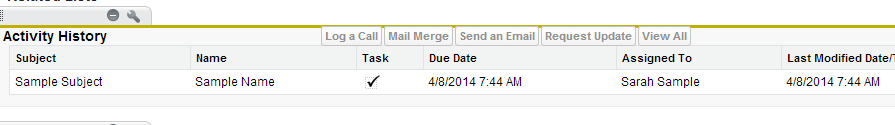
send emailis checked