After wasting significant amount of time on how to import jQuery, I got below 2 ways in HTML with local path or CDN:
<script src="https://ajax.googleapis.com/ajax/libs/jquery/3.4.1/jquery.min.js"></script>
IN JS with local path or CDN:
var script = document.createElement('script');
script.src = 'https://code.jquery.com/jquery-3.4.1.min.js';
script.type = 'text/javascript';
document.getElementsByTagName('head')[0].appendChild(script);
But unfortunately both of the above methods won't work in LWC and there is no documentation available on how to do the same.
Below approach works fine in my index.html page to import jQuery in my lwc project.
<script src="./resources/js/jquery-3.5.1.min.js"></script>
I also wasted so many hour on how to import CSS in lwc as there is no documentation available on importing third party CSS also but some how I manged to import css by using below code
constructor() {
super();
const styles = document.createElement('link');
styles.href = './resources/css/bootstrap.css';
styles.rel = 'stylesheet';
this.template.appendChild(styles);
}
So I tried some similar approach to import JS and this doesn't give any errors at the console log but the same doesn't work at all, tried in both constructor and connectedCallback but no luck.
connectedCallback() {
const jq = document.createElement('SCRIPT');
jq.src = './resources/js/jquery-3.5.1.min.js';
jq.type = 'text/javascript';
this.template.appendChild(jq);
}
if anyone has any idea about how to import the JS library in open source LWC then please do let me know, would highly appreciate your help.

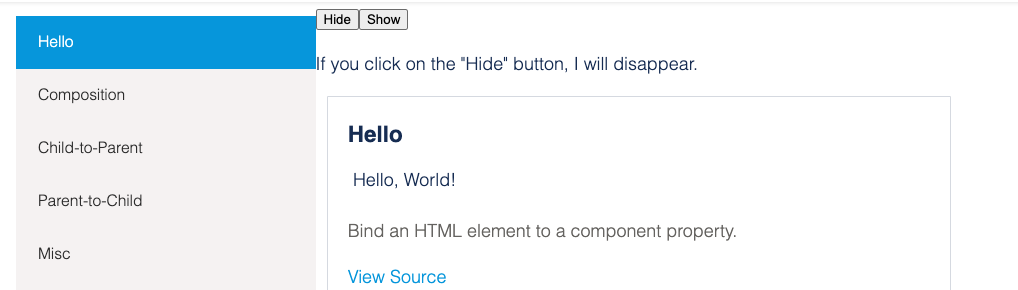
lwc:dom="manual".