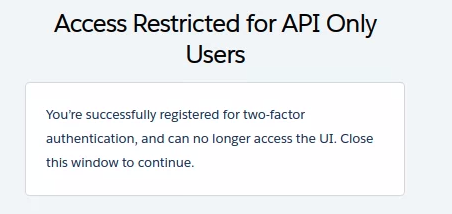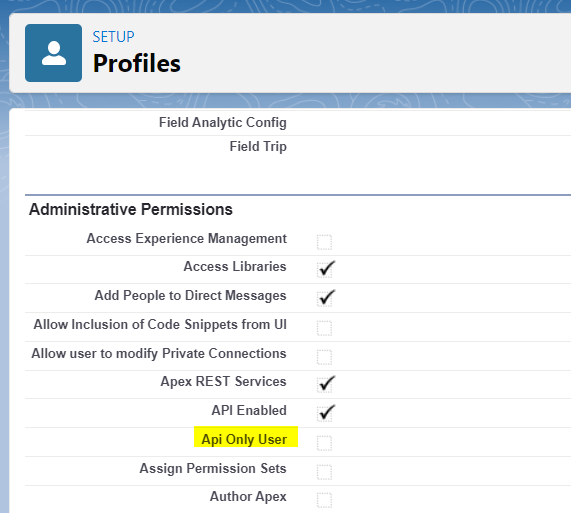When I attempt to login using SSO, I get prompted for two factor authentication and when I enter the 2fa code, I am greeted with a message that says "Access Restricted for API Only Users - You’re successfully registered for two-factor authentication, and can no longer access the UI. Close this window to continue."
However, I have confirmed that am not an API only user. I have cleared my cache and cookies and this still happens. I see the release notes which describe the page, but I don't understand why I am seeing that error.
Any help is appreciated.