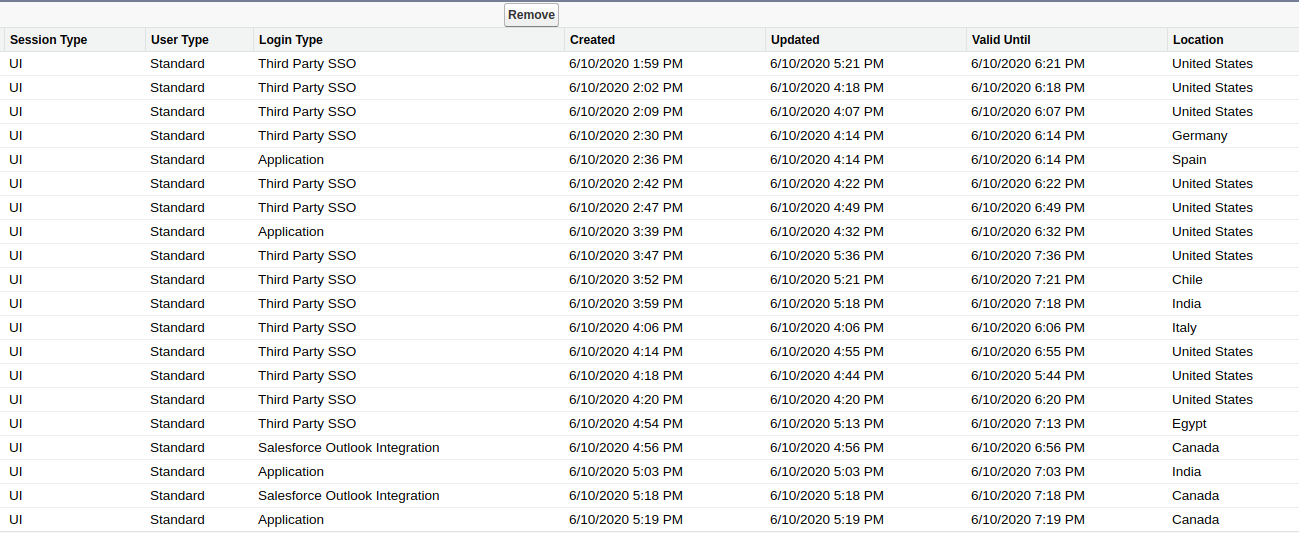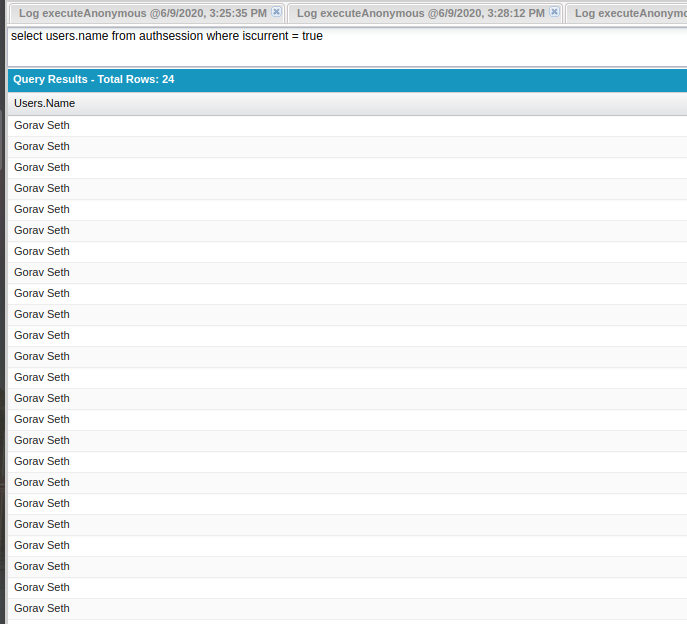While we may not be leading the pack in Salesforce adoption, I'm quite sure that a number of our 400 users are still logged in as If I look at session management in setup, there are plenty of UI sessions that are still valid.
But if I query select users.name from authsession where iscurrent = true as suggested by this sfse response by sfdcfox it only returns my user. The response clearly states that this should return all users.
This will give you a de-duplicated list of all the users with current sessions by name. You can also select any of the other usual User fields.
I have tried in dev console and via anonymous apex. I am a system administrator. Does this look like a bug, or is there something I am missing here? FWIW my org is quite old.
Screenshots below
UI Sessions in Session Management (filtered for parentId = blank)