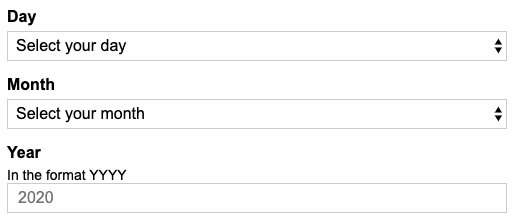I'm really excited about the possibility to let subscribers submit data directly in a mail.
https://help.salesforce.com/articleView?id=mc_ceb_create_create_an_interactive_email_form.htm&type=5
I've tested the setup and have successfully had subscribers without a first name submit this, stored the data in a data extension and built a journey in Journey Builder using that data extension adding that missing info on the account for that subscriber in Sales Cloud. Awesome.
But at the moment the real value for me would be to collect the birth date of my subscribers. Sadly date/time pickers are not available in Email form, only these data types are:
- Text
- Number
- Telephone
- URL
So, I'd find it extremely valuable to find a workaround for somehow capturing the birth date of the subscriber in the email form and map that info to a date field in the data extension.
Anyone with an idea on how to accomplish this?