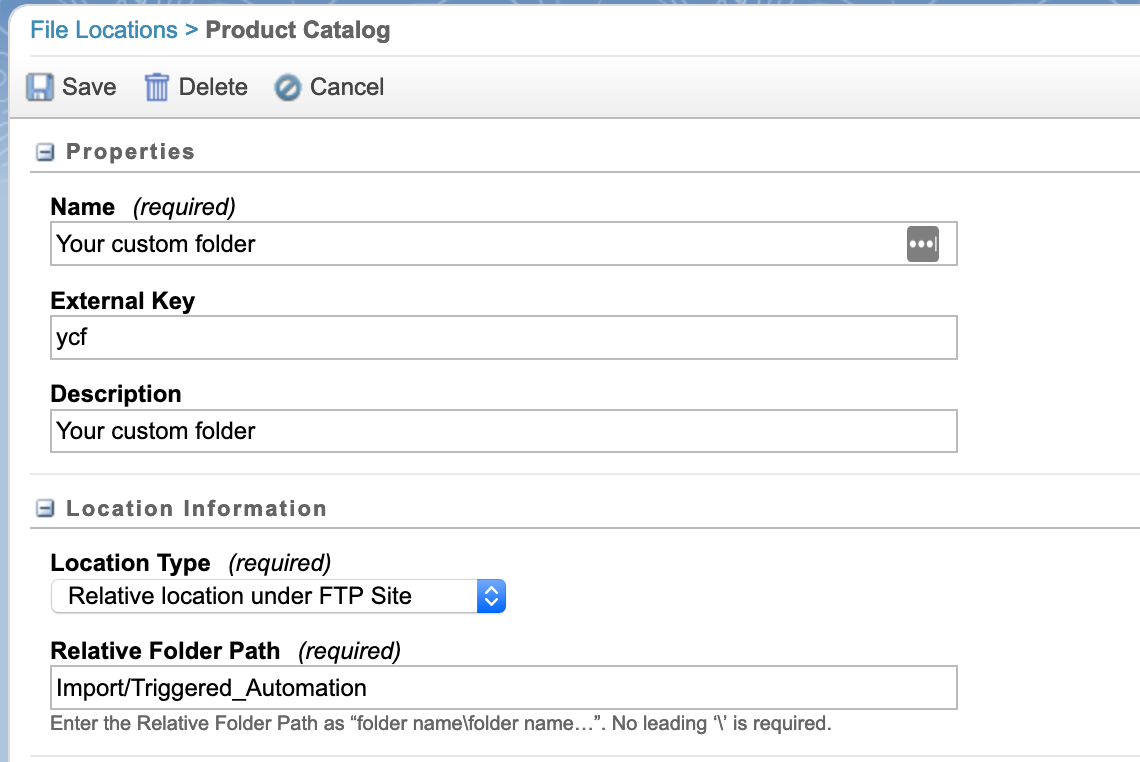In the FTP of marketing cloud we have three folders Import ,Export and Triggered automation . Just wondering if it is possible to create new folders in FTP and transfer file to those folders through file transfer activity .Thank you
1 Answer
Yes, however you will need to create a new File Location (Under Setup > Data Management > File Locations), pointing to "Triggered automation" folder:
Once you've done so, you can select it in step 2 of File Transfer Activity configuration:
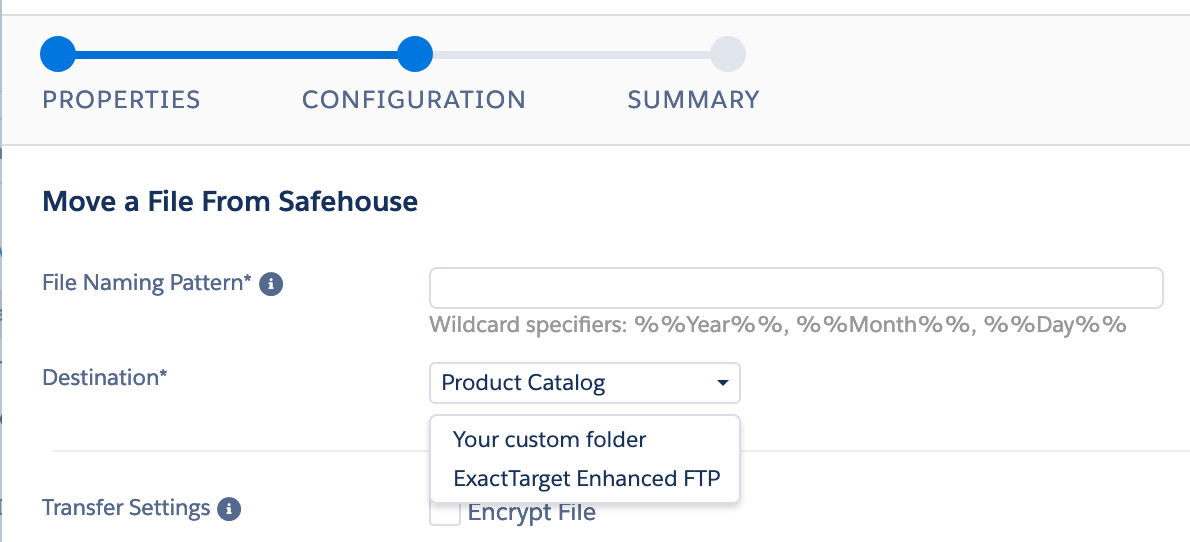
-
Hi @Lukas, can you please tell me how do you create a new file location? I can't seem to find that option anywhere. Thanks!– DuicugCommented Feb 20, 2020 at 9:23
-
-
Does this create a new folder in enhanced FTP or is it just relative path . I tried doing it but it doesnt seem to create a new directory . Is it so that new directory is not created. Commented Feb 21, 2020 at 10:27
-
@SandeepThapa - You need to create the directory on the FTP server, before you can use it in a File Location. This needs to be done using an FTP client Commented Feb 21, 2020 at 10:36
-
@LukasLunow I tried to create a folder using FIleZilla and I have admin privilage but couldnt create it. Is there any specific roles you need to create directories in FTp .Thank you Commented Feb 21, 2020 at 10:41