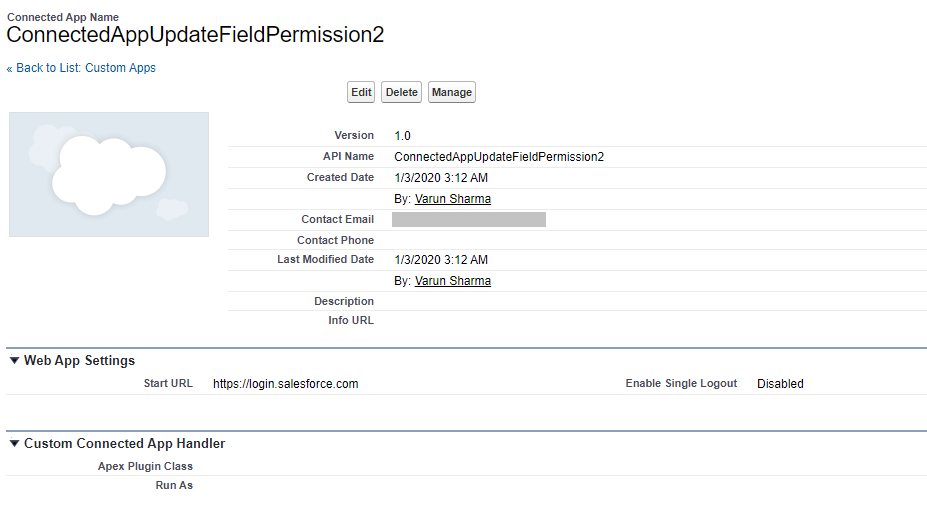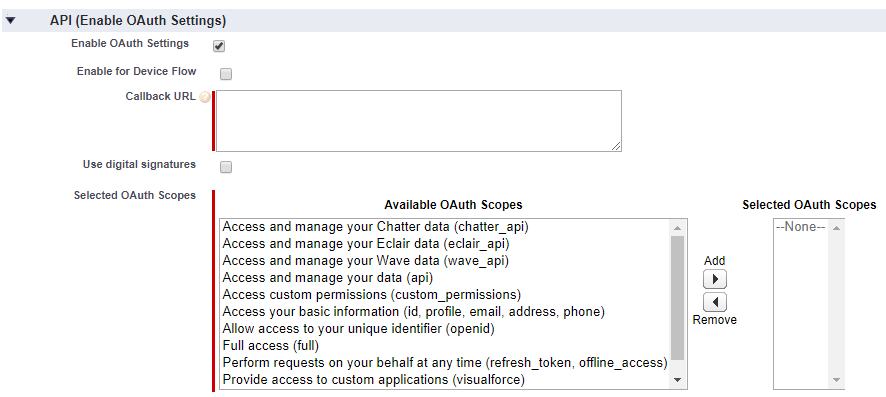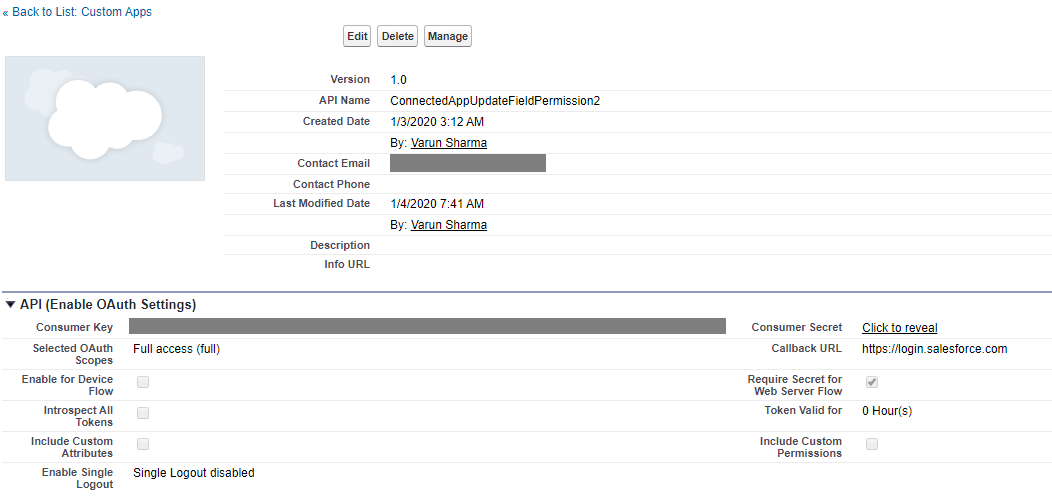I have created a connected app with below configuration in Salesforce Developer edition:
But not able to see client id and client secret in the app.
I tried opening the connected app through Setup->Manage Apps->Connected Apps, in Setup->Create->Apps but no success.
Where can I get a client id and secret for my connected app?