I am at the last step of this superbadge and am getting the following error when I check step 10:
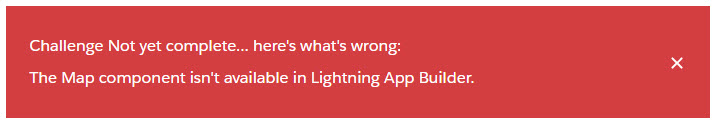
From the lightning app builder the Map component is clearly available and already exists on the page I created.
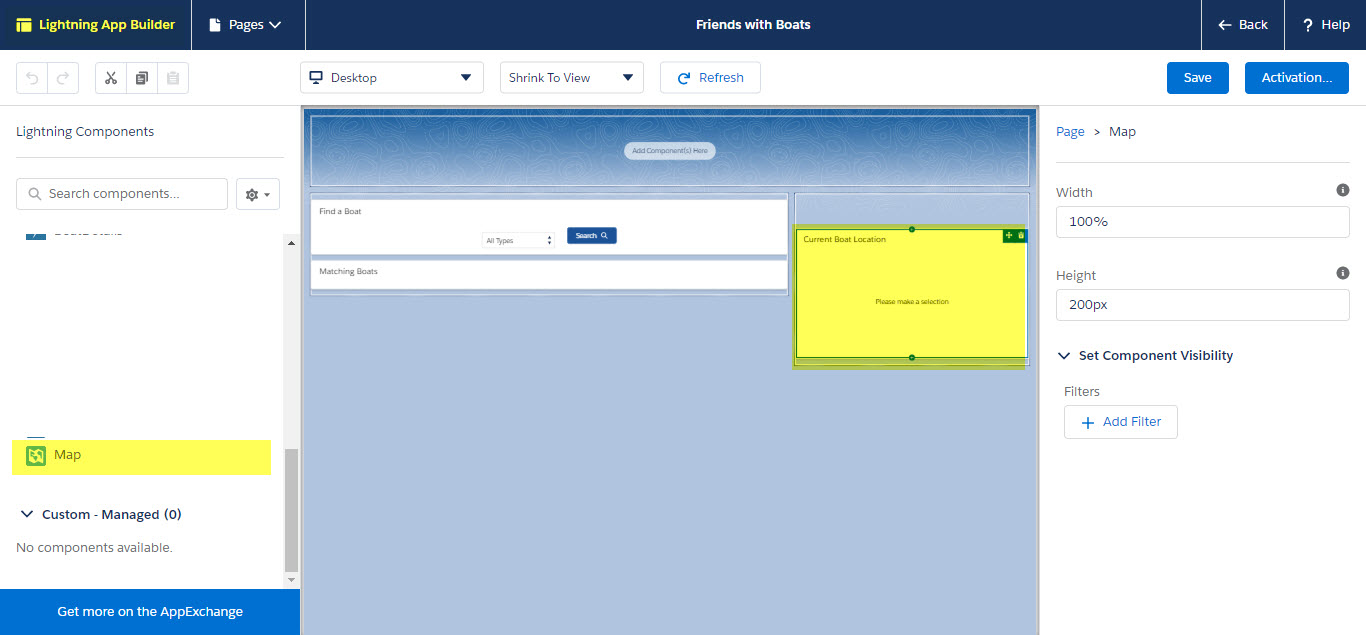
Here is the Friends_With_Boats Flexipage displaying the Map component with results.
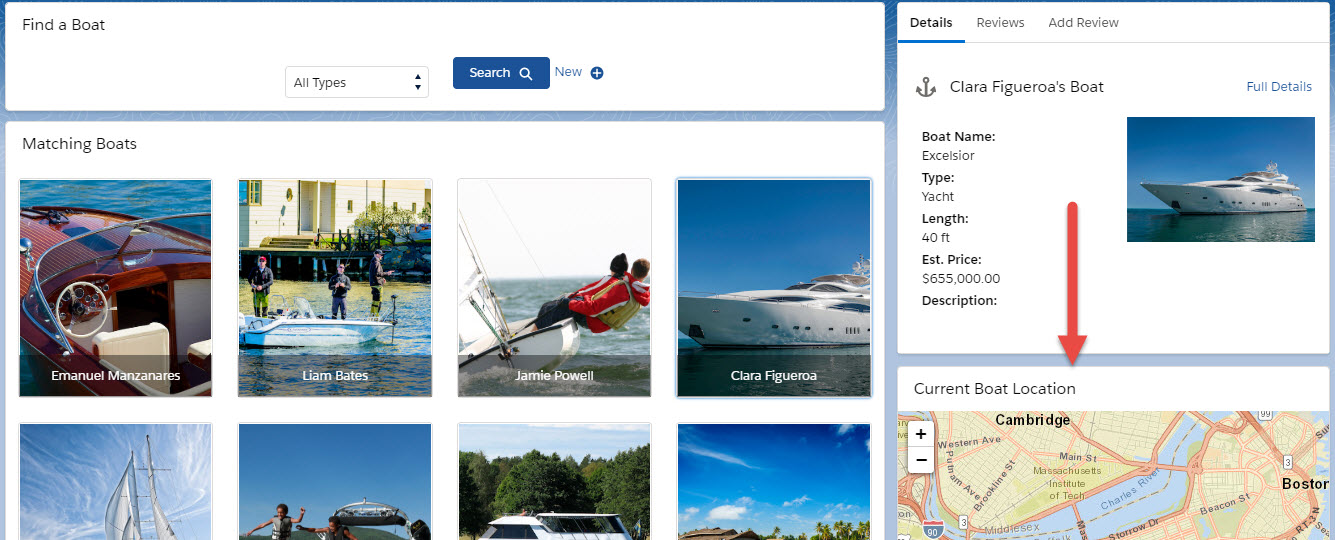
Has anyone else bumped into this issue? I am at a loss as to what to do next except maybe wait a few hours then click the button again to see if this issue resolves itself...
