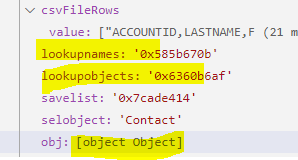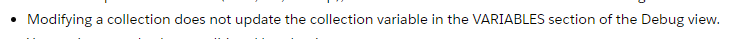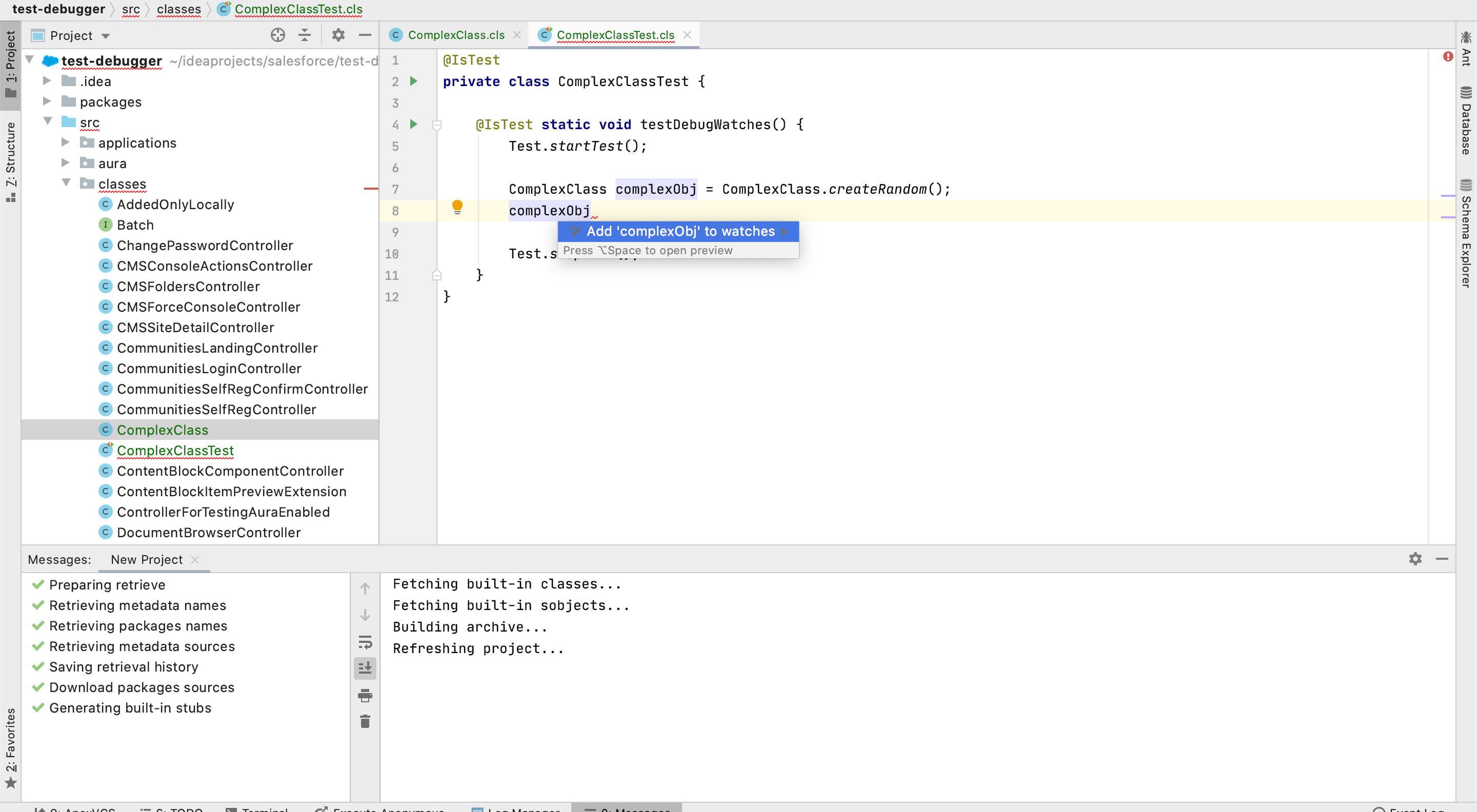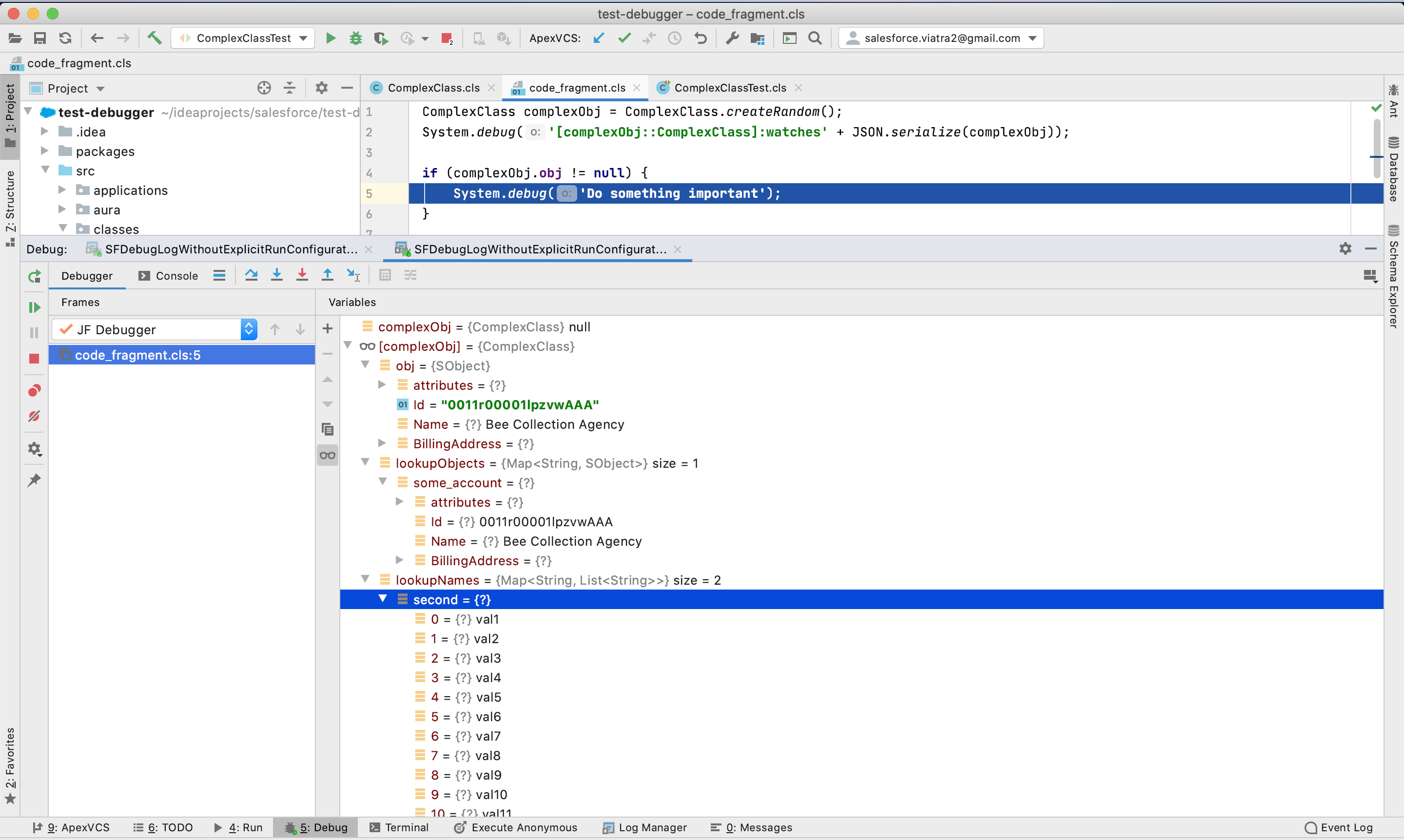I've started using Visual Studio Code to run through my debug logs, but am not seeing the content of certain types of variables and am wondering whether I'm just missing something or whether this isn't possible? Below is my Local variables section, where my maps and objects show like this - I can't see the content, which is what I need to see to debug my problem. What do I need to do in order to see the content of these variables during my debug session?
public SObject obj {get;set;}
Map<Integer, fieldWrapper> colNames {get;set;}
Map<string, list<string>> lookupnames {get;set;}
Map<string, sObject> lookupobjects {get;set;}