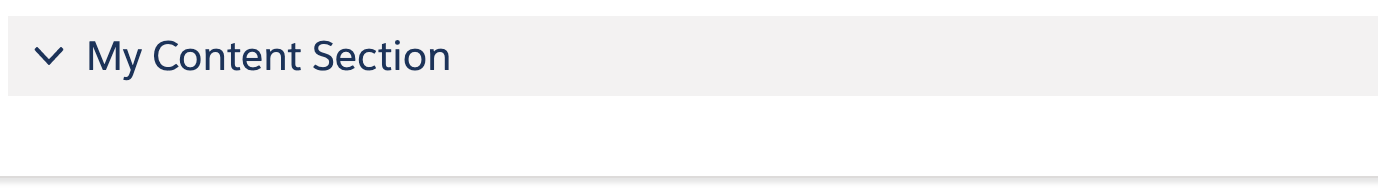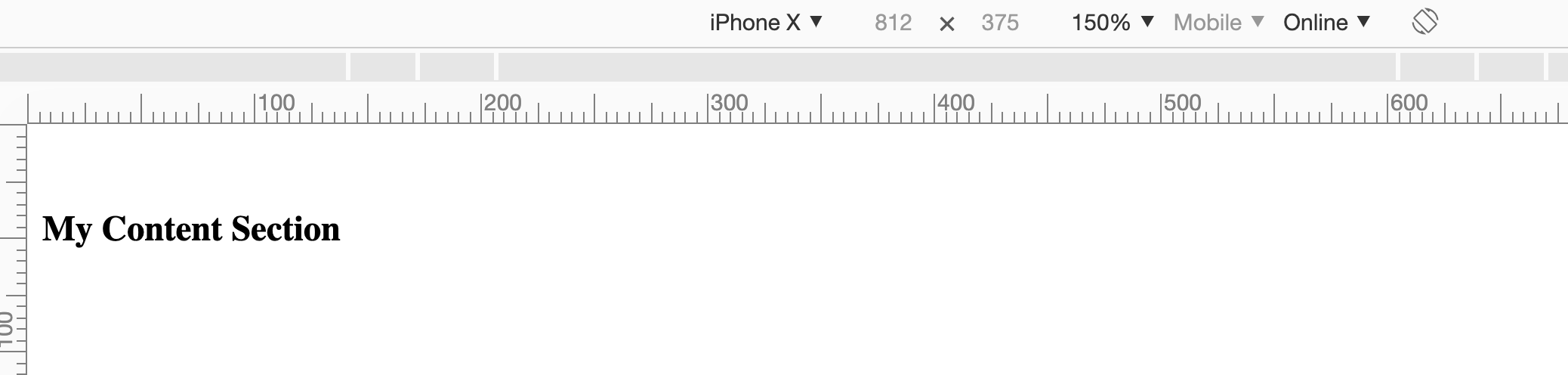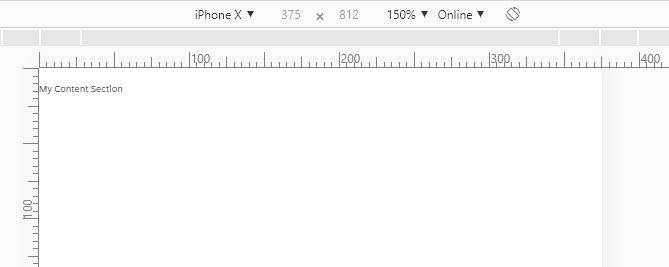Sample code:
<apex:page docType="html-5.0"
lightningStyleSheets="true"
showHeader="false"
sidebar="false"
standardStylesheets="false">
<apex:form>
<apex:pageBlock>
<apex:pageBlockSection title="My Content Section">
</apex:pageBlockSection>
</apex:pageBlock>
</apex:form>
</apex:page>
Desktop:
iphone X
I am not much of a css expert. Any idea how to fix this?