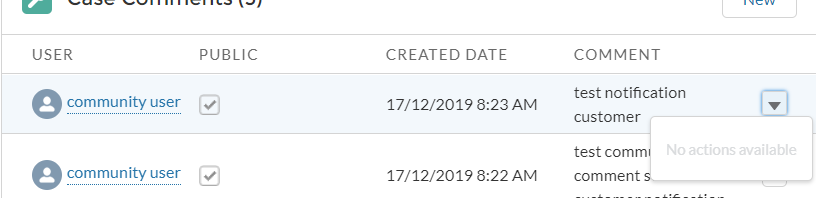Community users don't have edit button on case comment created by themselves in customer service community.
Community user profile has read,create,edit access on case. OWD for case is Private for both Internal and external users.
I checked in profile and there is no app/system permissions to enable edit access on case comments. I also checked in profile by disabling enhanced profile view but still I could not find this permission.