I am deploying with sfdx a custom app that has a reference to a Content Asset (Logo) - even though the Logo is in the same package I keep getting the following error: The image asset used for Logo isn't shared with the organization.
I've tried to separately load the logo into the org (Successfully) and then load the custom app - and I still get the same issue (even though the logo is referring to a correct Asset)
Here is the Custom App meta-data section:
<CustomApplication xmlns="http://soap.sforce.com/2006/04/metadata">
<brand>
<headerColor>#FC8500</headerColor>
<logo>customers</logo>
<logoVersion>1</logoVersion>
<shouldOverrideOrgTheme>false</shouldOverrideOrgTheme>
</brand>
...
And here is the Asset in the target org
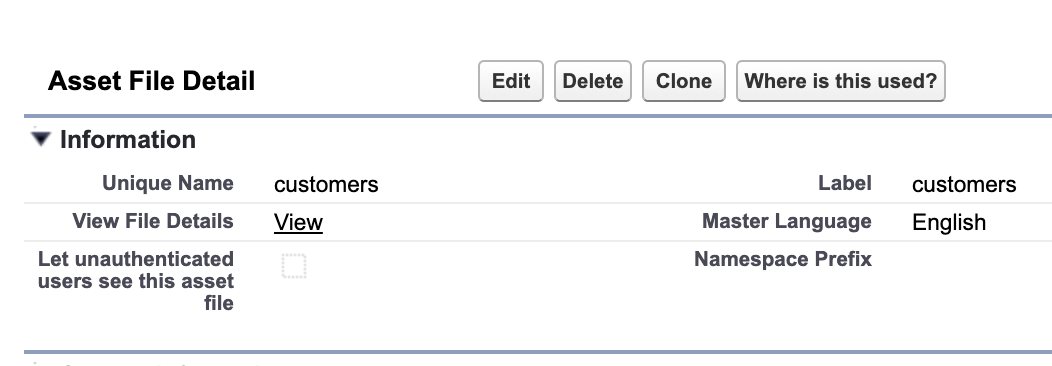
Has anyone seen this error before? I can't seem to find any reference for it (or how to get around it).
