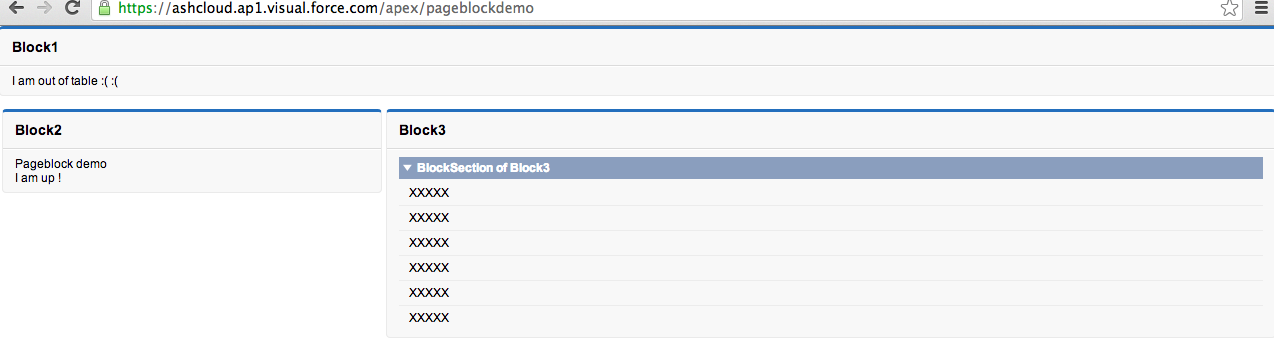I'm trying to create a VF page which has more pageblocks, also in parallel, which can work like frames, but i have some problems.
I'm actually trying to create a page with three blocs (look the img), but I have the problem that the second block moves as the third block become higher. How can i set the header of the two parallel blocks to not move and to be parallel?
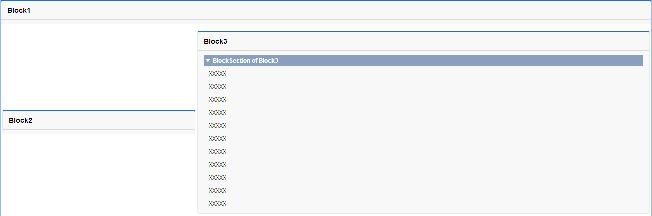
I put also my code, which is a mix of html and VF apex. There is any better way to do, what i'm trying to do?
<apex:page showHeader="false" standardController="Account" extensions="TimeSpentController3">
<apex:pageBlock title="Block1" > </apex:pageBlock>
<table width="100%" height="200">
<tbody>
<tr>
<td width="30%">
<apex:pageBlock title="Block2" ></apex:pageBlock>
</td>
<td>
<apex:pageBlock title="Block3" >
<apex:pageblockSection title="BlockSection of Block3" columns="1">
<apex:outputText >XXXXX</apex:outputText>
....
<apex:outputText >XXXXX</apex:outputText>
</apex:pageblockSection>
</apex:pageBlock>
</td>
</tr>
</tbody>
</table>
Thnks for any feedback