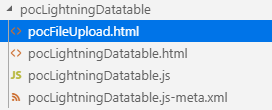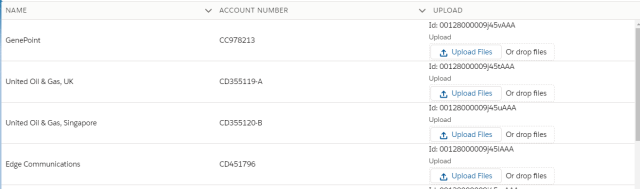If we want to have custom lightning component in LWC lightning-datatable, for example Upload file for each of the records, how can we do that?
1 Answer
Step 1 : create custom component as follows.
pocCustomComp.html :
<template>
<div>
Id: {recordId}
</div>
<lightning-file-upload label="Upload"
name="fileUploader"
accept={acceptedFormats}
record-id={recordId}
onuploadfinished={handleUploadFinished}>
</lightning-file-upload>
</template>
and its JS:
import { LightningElement, api } from 'lwc';
import { ShowToastEvent } from 'lightning/platformShowToastEvent';
export default class PocCustomComp extends LightningElement {
@api recordId;
@api acceptedFormats;
handleUploadFinished() {
this.dispatchEvent(new CustomEvent('uploadfinished', {
composed: true,
bubbles: true,
cancelable: true,
detail: {
data: { name: 'some data', recordId: this.recordId }
}
}));
this.dispatchEvent(new ShowToastEvent({
title: 'Completed',
message: 'File has been uploaded',
}));
}
}
Step 2 : Create a new component which extends datatable
pocLightningDatatable.js:
import LightningDatatable from 'lightning/datatable';
import pocFileUpload from './pocFileUpload.html';
export default class PocLightningDatatable extends LightningDatatable {
static customTypes = {
fileUpload: {
template: pocFileUpload,
typeAttributes: ['acceptedFormats'],
}
};
}
Here we are defining custom data types – fileUpload. Also do you notice that we are importing pocFileUpload template? You need to create pocFileUpload.html in the same folder as pocLightningDatatable
pocFileUpload.html – you have to use the custom component that we created before.
<template>
<c-poc-custom-comp record-id={value}
accepted-formats={typeAttributes.acceptedFormats}>
</c-poc-custom-comp>
</template>
Observe the usage of value here, it is automatically passed as the value for the fieldName we define in columns.
Step 3 : We can use the component (that extended datatable) where-ever we want
<template>
<c-poc-lightning-datatable key-field="id"
data={data}
columns={columns}
onuploadfinished={handleUploadFinished}
hide-checkbox-column>
</c-poc-lightning-datatable>
</template>
And the javascript which uses custom datatype:
import { LightningElement, track } from 'lwc';
import findAccounts from '@salesforce/apex/poc.findAccounts';
export default class Poc extends LightningElement {
@track data = [];
connectedCallback() {
this.columns = [
{ label: 'Name', fieldName: 'Name' },
{ label: 'Account Number', fieldName: 'AccountNumber' },
{ label: 'Upload', type: 'fileUpload', fieldName: 'Id', typeAttributes: { acceptedFormats: '.jpg,.jpeg,.pdf,.png' } }
];
findAccounts().then(res => { this.data = res; }).catch(err => console.error(err));
}
handleUploadFinished(event) {
event.stopPropagation();
console.log('data => ', JSON.stringify(event.detail.data));
}
}
Note: pocLightningDatatable.html will not have anything in it.
Apex class:
public without sharing class poc {
@AuraEnabled(cacheable=true)
public static List<Account> findAccounts() {
return [SELECT Name, AccountNumber from Account Limit 10];
}
}
Reference: https://salesforcesas.home.blog/2019/07/26/using-custom-lwc-components-in-lightning-datatable/
-
Why do you use a new template and not the "standard" html file for the component? Commented Jul 26, 2019 at 10:18