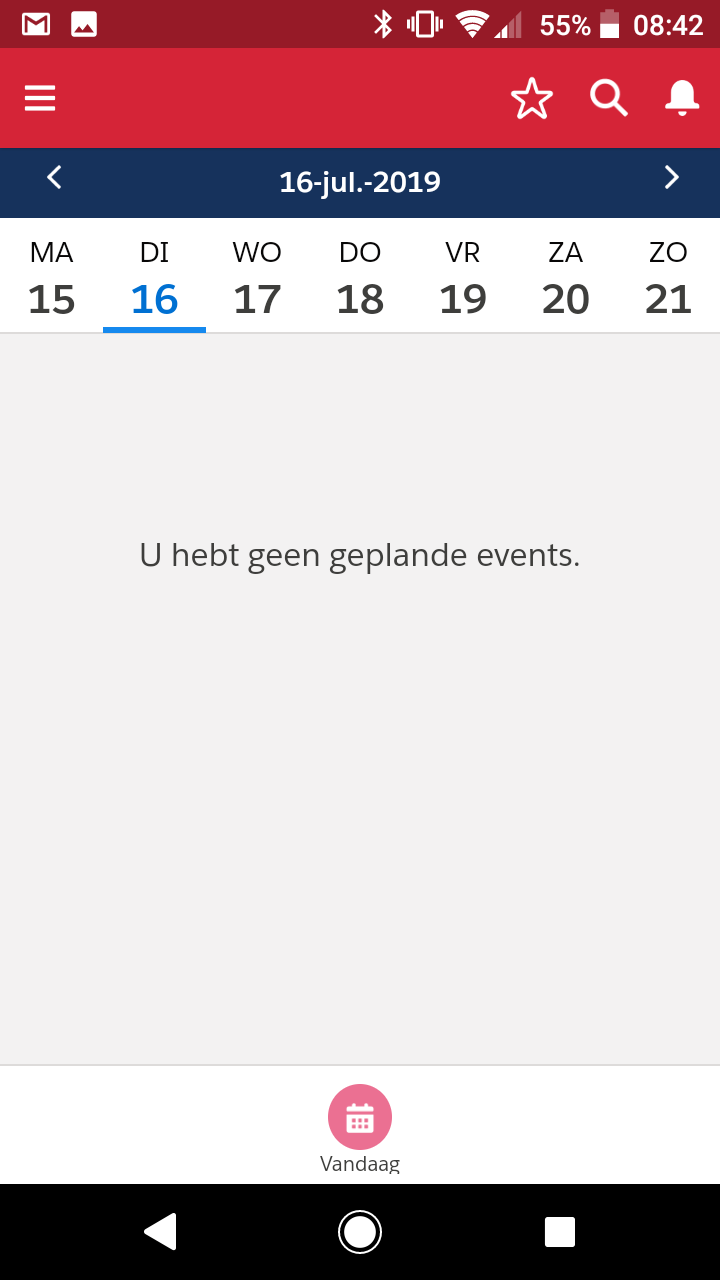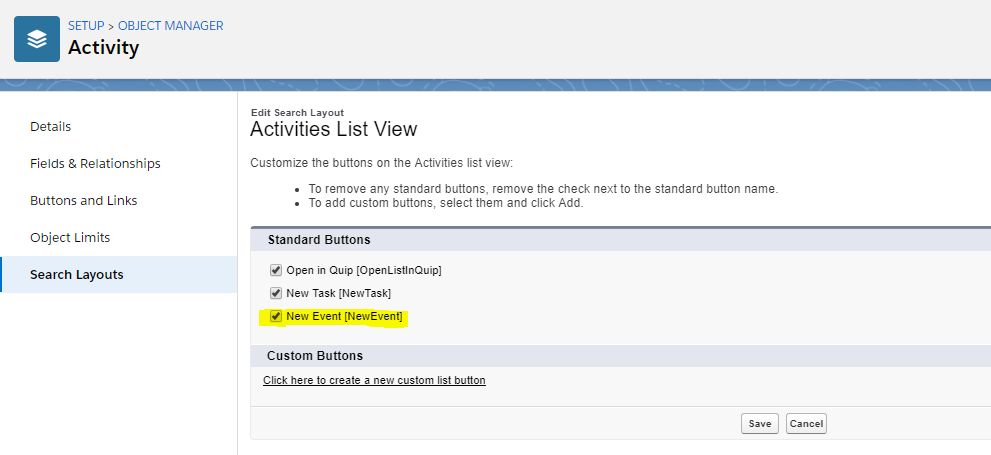My users are complaining that the "New Event" button has disappeared from the Events screen in the mobile app.
As far as I know we are using the standard Salesforce mobile app. I haven't done anything for it or with it (I don't use it myself).
Anyway: how can I make this button visible again? The hamburger menu just gives access to other screens, not to "New" actions.
I saw in the Event page layout that "New Event" was absent from the mobile actions and that "Poll" had been added. I added "New Event" and removed "Poll". No difference. I cleared the cache of the Android Salesforce app. Still no difference.
Just to experiment a bit: I updated the image that is used when starting the app. The app now displays the new image, I didn't have to empty any cache for that. So I know that the app is using the most recent data from the Salesforce configuration. I just have to figure out where the switch for the "New Event" button is located.