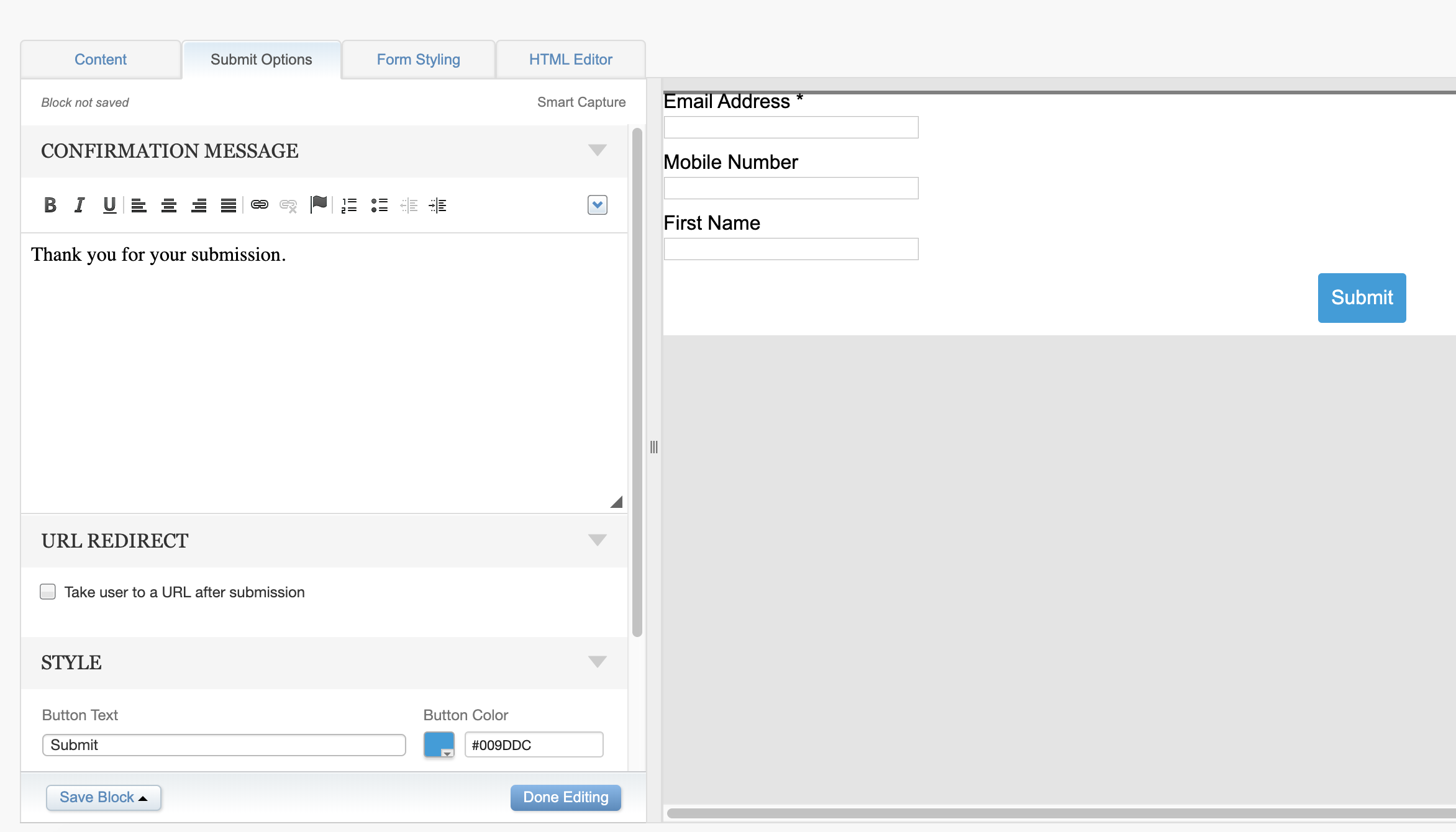I have a very simple page. It has one smart capture form with three fields. It is supposed to insert data into a data extension like below:
According to this page I should be able to customise the actions under a process tab, and even change the form through AMPScript, however I don't see those options or any AMPScript to edit.
The smart form can insert data into the extension correctly, however when I try to update information I get the following error:
jquery.min.js:2 POST http://cloud.helloworld.com/upsert-test/smartcapture/post 500 (Internal Server Error)
How do I accomplish an upsert, it seems that this used to be possible!