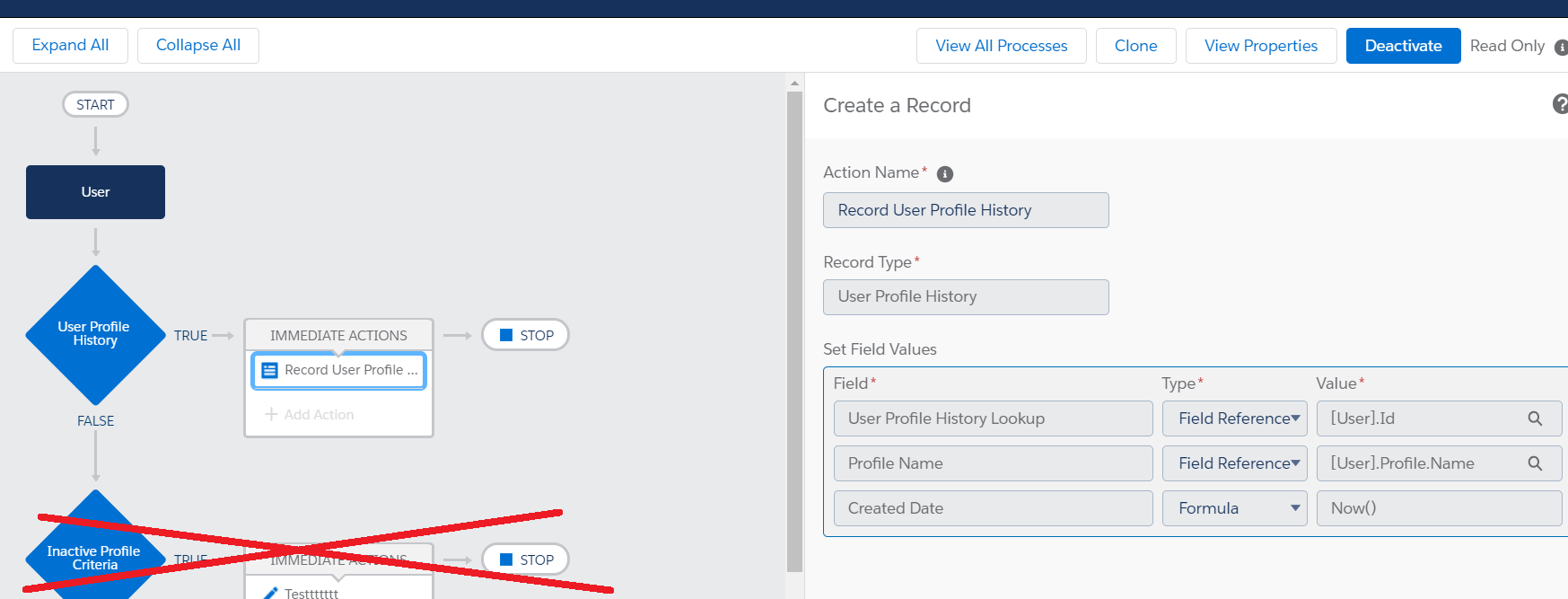I'm trying to create a Field on the User Object that will record the users former profile.
We're creating a Process Builder that will change the users Profile if the user is set to inactive but we want to keep track of the users original profile for keeps sake and/or if we need to revert back. And if the user's profile changes again, back to the Original Profile then we'd like to Something like this:
Original Profile
Inactive Profile
Original Profile
I'm not sure how to do this because the Profile will be changing and we don't simply want a field that mirrors the current profile, instead we want one that tracks the profile history.
Any ideas? & thank you in advance.
Edit Also what Custom Field do I need to add to the User object itself so that this data populates there? Related lists aren't an option on the User Object. Thanks