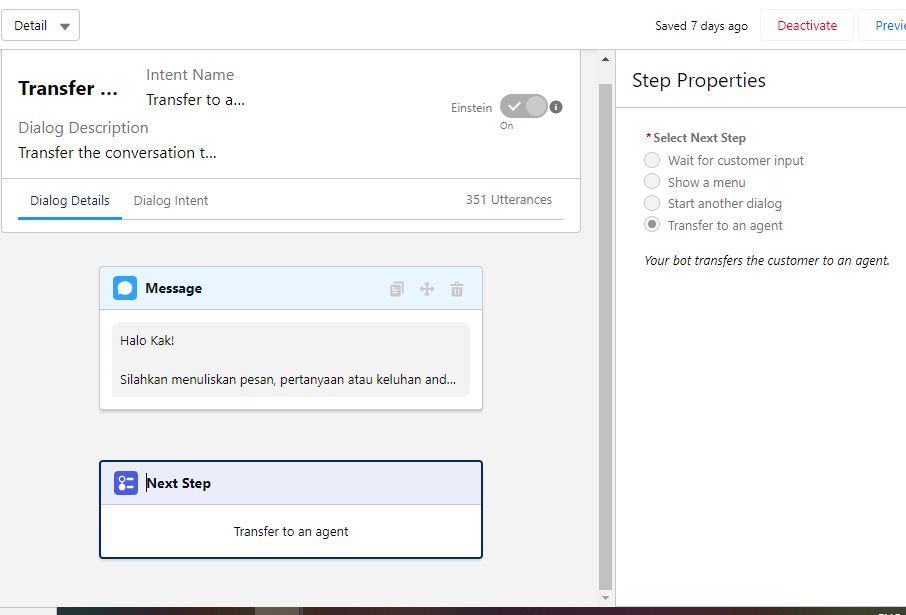I have live agent set up with omni channel routing. The default service channel for live agent is set up for live chat transcripts. I have presence status associated with live chat transcripts. I have a queue with live chat transcript as supporting object. I have a routing configuration associated with the queue.
When I try to transfer to agent, the request doesn't turn up in the omni-channel widget in the live agent console. I'm set to online.
There's a message in the bot chat window 'We're transferring your chat to another agent.' but it never transfers.
Any ideas would be great.