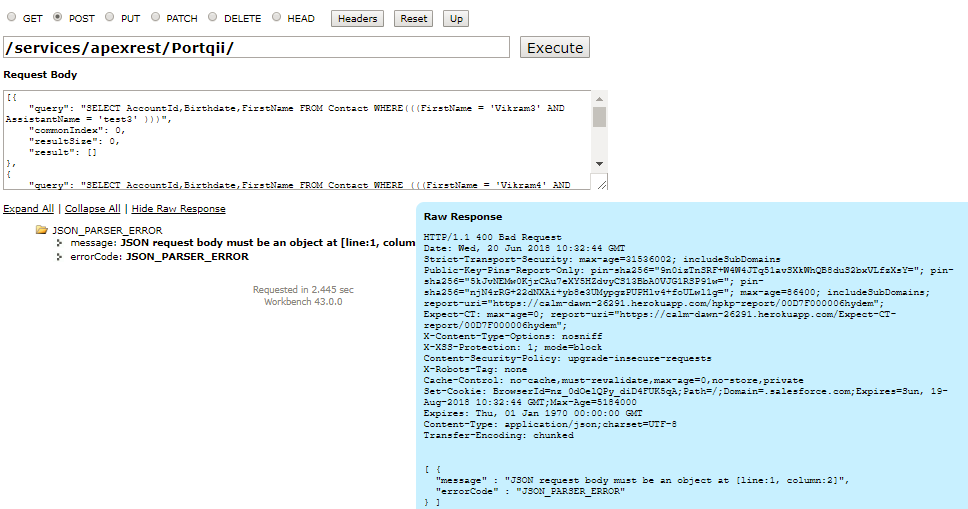I have a Post method where the other system will be sending me the JSON like this
[{
"query": "SELECT AccountId,Birthdate,FirstName FROM Contact WHERE(((FirstName = 'Vikram3' AND AssistantName = 'test3' )))",
"commonIndex": 0,
"resultSize": 0,
"result": []
},
{
"query": "SELECT AccountId,Birthdate,FirstName FROM Contact WHERE (((FirstName = 'Vikram4' AND AssistantName = 'test4' )))",
"commonIndex": 1,
"resultSize": 0,
"result": []
},
{
"query": "SELECT AccountId,Birthdate,FirstName FROM Contact WHERE (((FirstName = 'Vikram5' AND AssistantName = 'test5')))",
"commonIndex": 2,
"resultSize": 0,
"result": []
}
]
And below is my class which is converted to wrapper obj.
@RestResource(urlMapping='/Portqii/*')
global with sharing class Portqii {
global class fromJSON {
public String query;
public Integer commonIndex;
public Integer resultSize;
public string result;
}
@HttpPost
global static string returnRequest(fromJSON jsonBody )
{
RestRequest request = RestContext.request;
RestResponse response = RestContext.response;
response.addHeader('Content-Type','applicatin/json');
fromJSON jsonBody1=jsonBody ;
jsonBody1 = (fromJSON) JSON.deserialize(request.requestBody.toString(),fromJSON.class);
return string.valueof(jsonBody1) ;
}
}
And i get this error, while executing it in workbench
JSON_PARSER_ERROR
message: JSON request body must be an object at [line:1, column:2]
errorCode: JSON_PARSER_ERROR