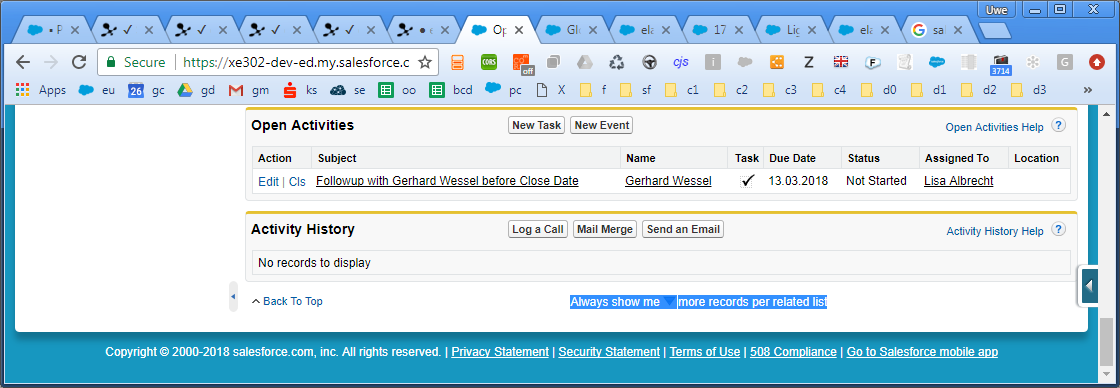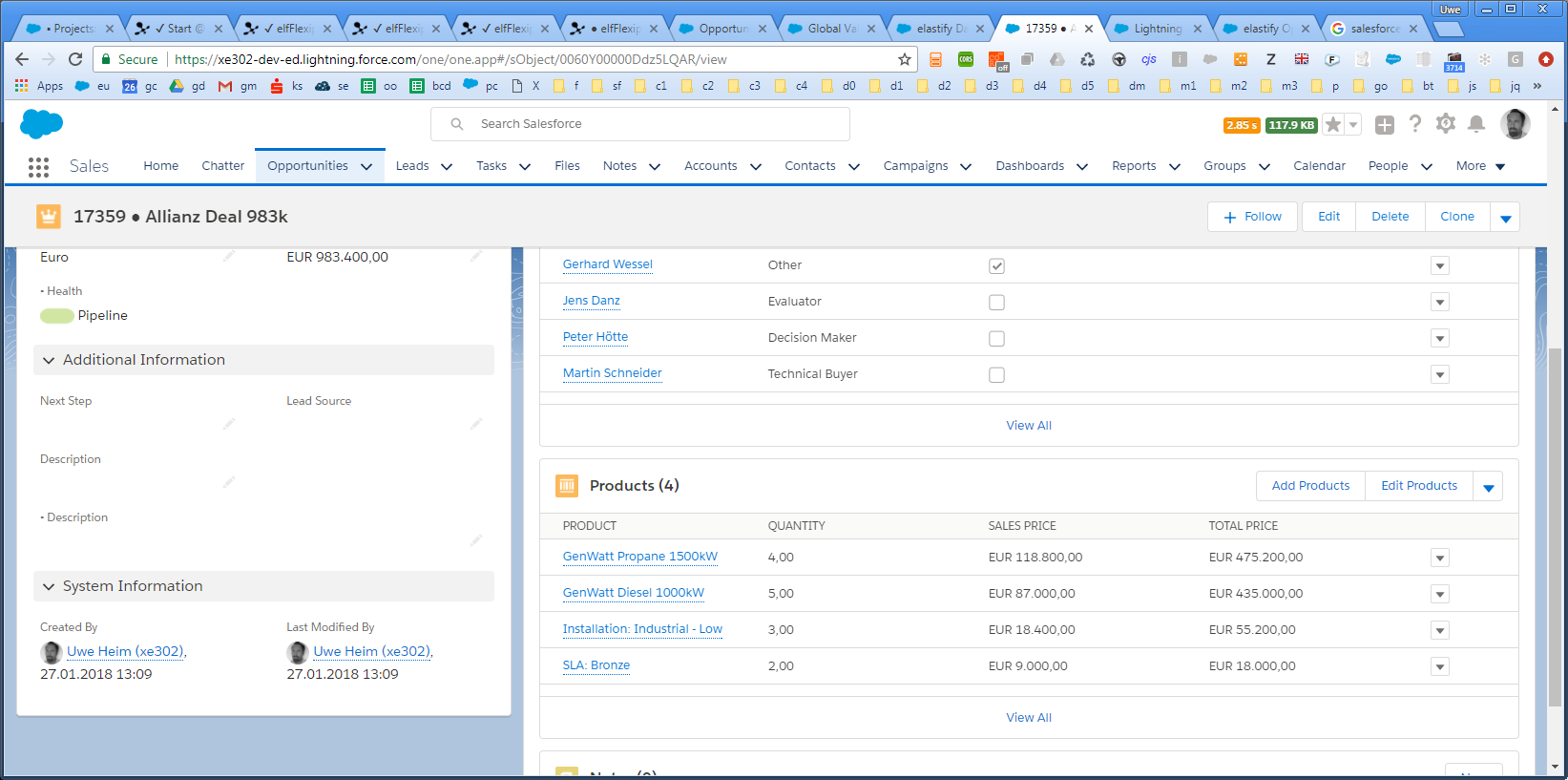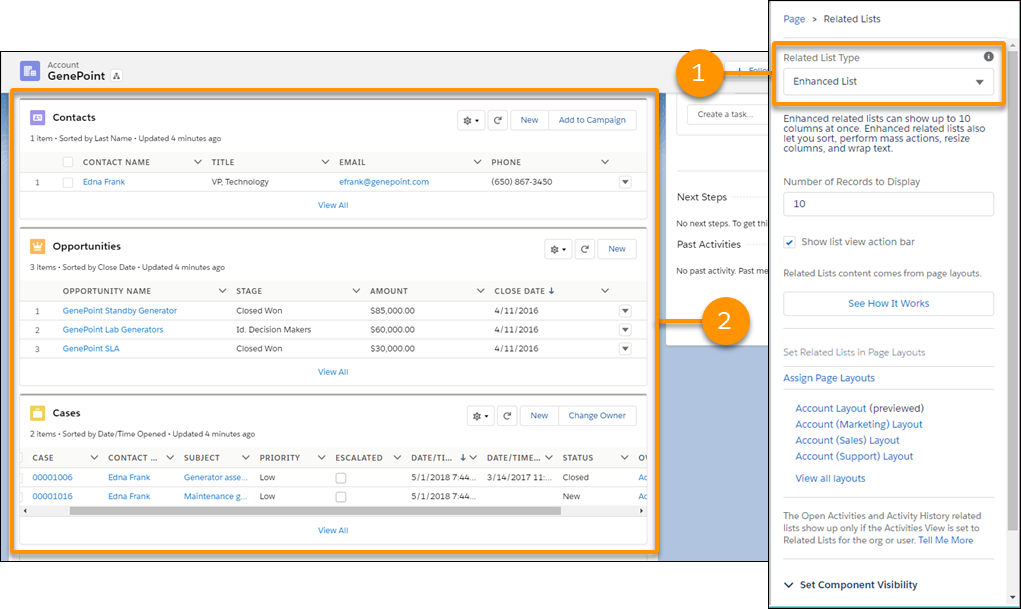In Aloha there was for Related Lists at the bottom a link to always show more records in related lists:
We clicked this ALWAYS and either did it several times or hacked the url like this: rowsperlist=9999999. The result was to see all related records. That was great!
Now in Lightning we see only 4 records at a glance, which is very poor. I did not find a customization to show more:
Question
Is there any way to get make it show more records at a glance without clicking the "View All" Button? Using "View All" is mostly bad for the usability, because the users want to see the list embedded in the context and not separated and isolated in a new view.