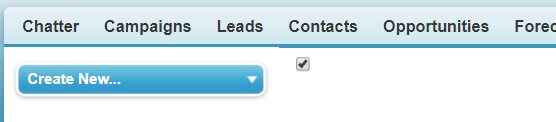I have checkboxes on my vf page
<apex:inputCheckbox id="checkboxShowP" value="{!P}" onchange="show(this);"/>
In the controller class
public boolean P{get;set;}
I want to bind this checkbox value to a boolean variable. But when I display the P value of apex class it is showing up as null. Is it possible to bind variable values in this way?