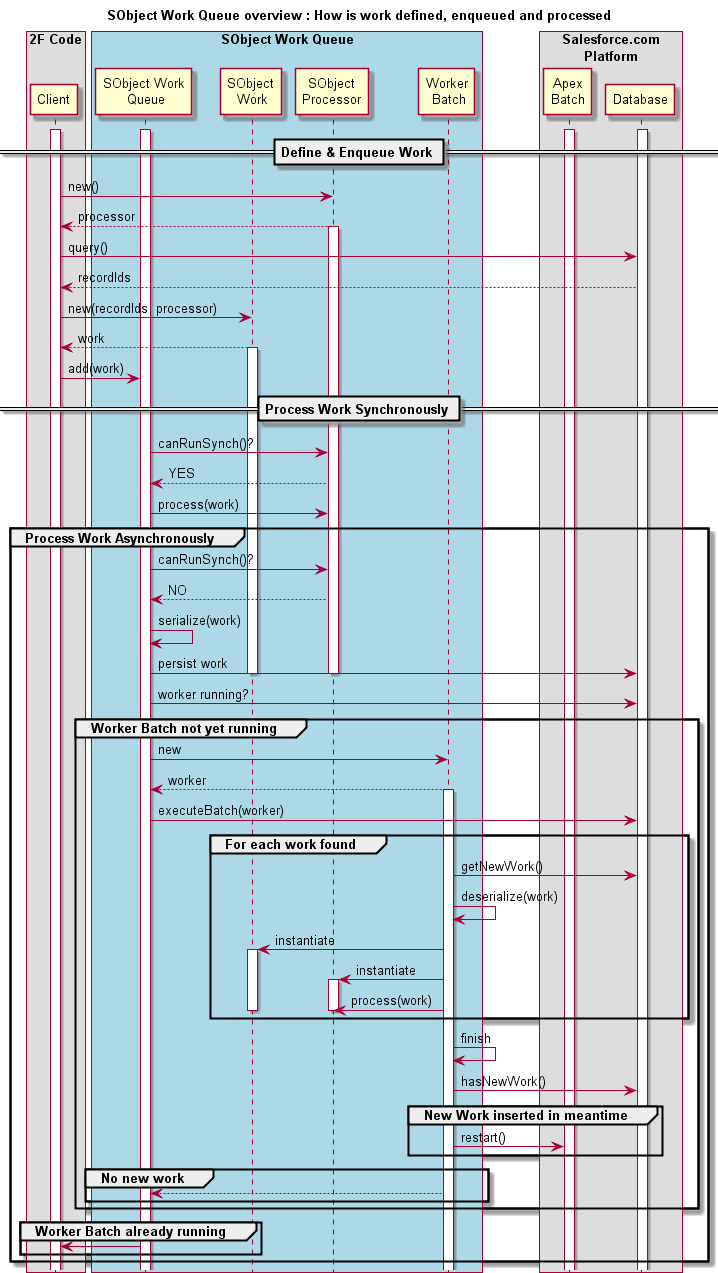I have a need to execute the Apex class every minute.
I have a Sites VF page and in that I have link called "Export to Excel" which exports bulk data (say 50000 records of my wrapper class type) through Batch Apex.
The application is used by about 100 users When more than 5 users click on that link simultaneously (at the same time), or within a minute batch jobs fails.
Am planning to have a custom object and make an entry in it whenever the users click on that link and populate whatever necessary details needed for executing that job and will also have a status column. If the status is yet to process and if the number of running process is less than 5 (or) 3, planning to call an apex batch job and this caller class will be a schedulable type and thought of scheduling it every minute. Unfortunately am unable to schedule it for every minute.
Any ideas for doing a custom implementation for scheduling my job every minute without installing any external apps? Or is there an alternative solution for my problem?