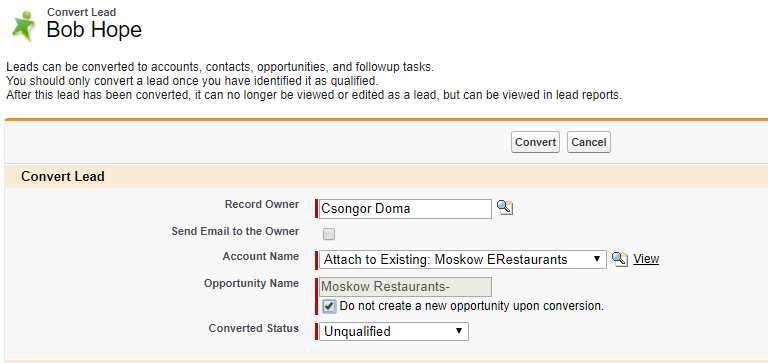trying to create a validation rule to NOT let disqualified leads be converted WITH a new opportunity. Just attach into the existing account/contact.
I managed to research the validation rule components and it's around the ISNEW() field. Can you please review my code and help me find the error? It still lets users convert leads with new opps.
AND
(
ISNEW(),
ISPICKVAL(Status, "Unqualified")
)
Just to elaborate, it's this checkbox on the lead page that i'm talking about: