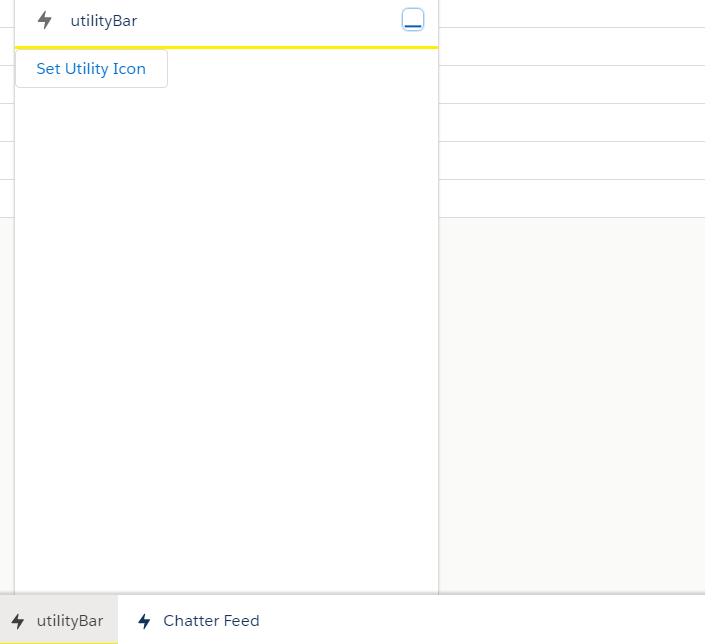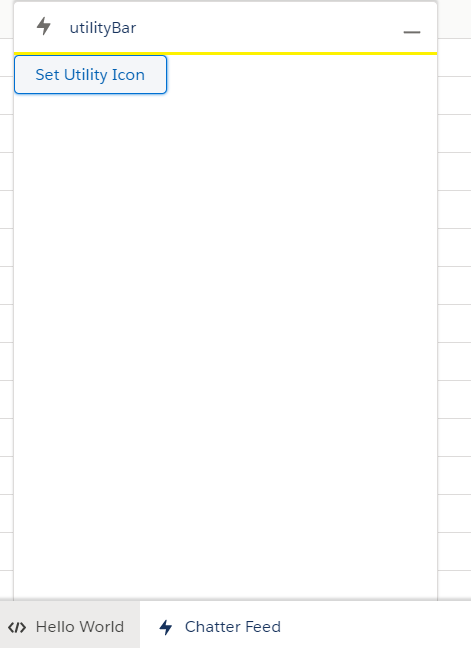I'm trying to set a custom icon in a Utility Bar component using the new Utility Bar Component in Lightning.
TestComponent.cmp
<aura:component implements="flexipage:availableForAllPageTypes" access="global" >
<force:utilityBarAPI aura:id="utilitybar" />
<lightning:button label="Set Panel Header Icon" onclick="{! c.customizeUtilityPanel }" />
</aura:component>
TestComponentController.js
({
customizeUtilityPanel : function(component, event, helper) {
var utilityAPI = component.find("utilitybar");
utilityAPI.getAllUtilityInfo().then(function(response) {
var myUtilityInfo = response[0];
utilityAPI.setPanelHeaderIcon({utilityId: myUtilityInfo.id, sldsKey: "clock"});
utilityAPI.setUtilityIcon({utilityId: myUtilityInfo.id, sldsKey: "frozen"});
utilityAPI.openUtility({utilityId: myUtilityInfo.id});
});
}
})
But I'm receiving following error in browser console:
aura_prod.js:922 null "Error: Invalid or missing icon
undefined" (anonymous) @ aura_prod.js:922 aura_prod.js:849 Uncaught (in promise) Error: Invalid or missing iconundefinedb @ aura_prod.js:849 Async Call d @ internal.js:1 b @ aura_prod.js:849 d.then @ internal.js:1
I'm using following Console Developer Guide and the new force:utilityBarAPI component introduced in Winter '18.
Does anyone have any idea why I'm unable to use the method to set an Icon in Utility bar component?