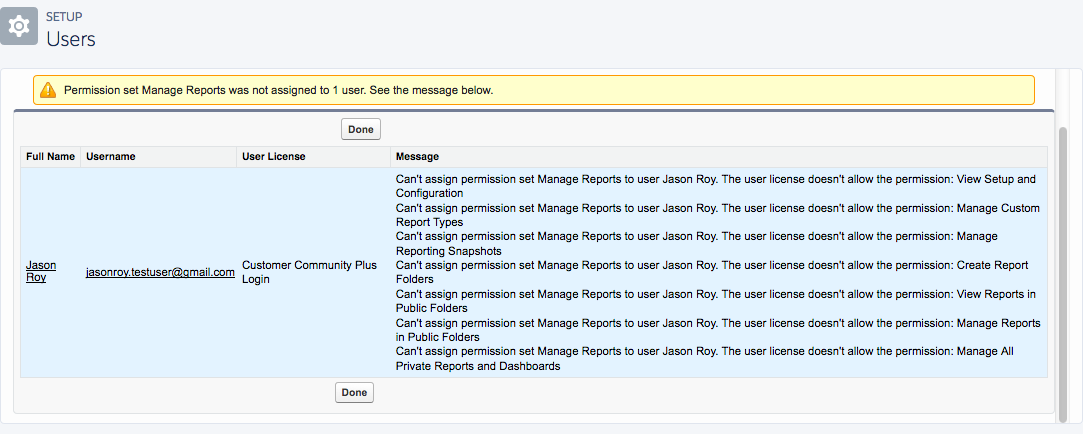You need to create a permission set with only the 'Create and Customise Reports', 'Edit Reports', 'Run Reports' and 'Report Builder' permissions for the Community users as they have the Customer Community Plus licence.
The users will also need to be granted access to the folders that the relevant reports and dashboards are held in.
From the documentation
External User Permissions Needed to Create and Edit Reports
To create, customize, and delete reports in a personal folder: “Create and Customize Reports”
AND
“Report Builder”
To create, customize and delete their own reports in a privately
shared folder with Viewer access: “Edit My Reports” AND “Report
Builder”
Blockquote
To export report data: “Export Reports”
You can give permission to create and edit reports to all role-based
external users with licenses such as Customer Community Plus and
Partner Community. You can also give permission to all legacy
role-based portal licenses such as Customer Portal and Gold Partner.
Partner and customer users can’t create, edit, or view reports in the Unfiled Public Reports folder.