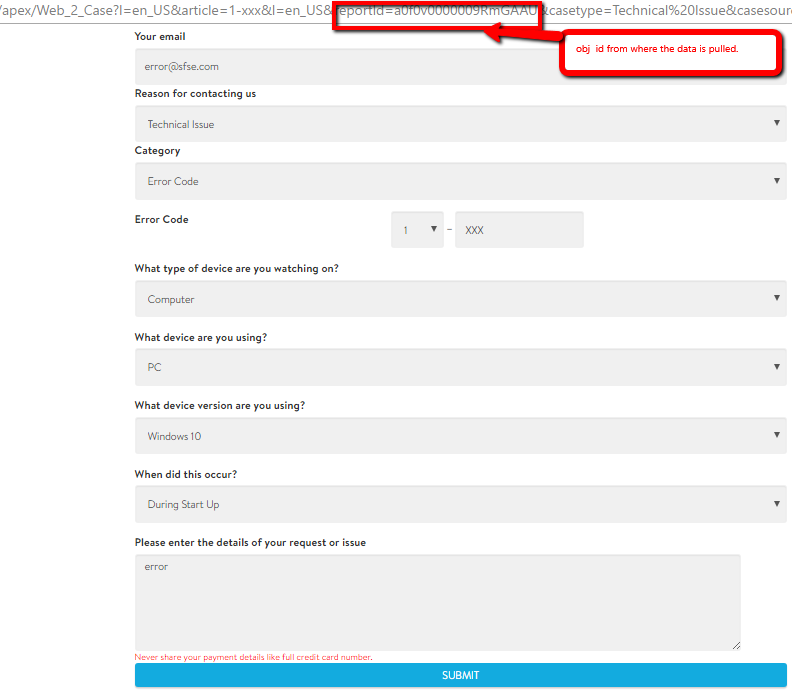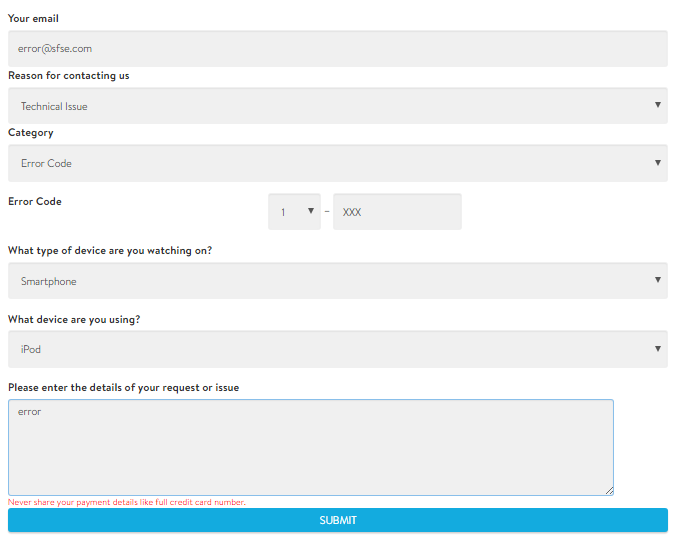We have a Web to case form implemented in the force.com sites. This form has is being triggered from another VF page, with some parameters. One of the parameters holds the Id to another object from where I am fetching the values and feeding Web2Case form fields with it using VF remote objects. Now,
- if user doesn't change any of the preloaded fields and post the form it works fine
- but if the user changes any of the preloaded values in the form and post it, the case doesn't show the updated values instead it shows preloaded value(s).
Screenshot with original values
Screenshot with updated values
I am not sure which part of the code is gonna be relevant here, but will post it on the need-to-know basis.