We are trying to use Timba Surveys to send a feedback survey to our customers. A workflow is triggered when a case is closed and sends an email to external users with the survey link provided by the app but "Authentication Required" page is seen when clicked on the link. Unable to fix this issue. Any help would be highly appreciated. Thank you.
-
Is this a custom workflow or something that comes with Timba Surveys? Usually this kind of page is shown when the controller or page is trying to access data the user doesn't have access to.– Nick CCommented Sep 23, 2013 at 9:12
-
This is a standard VF Page. Yes! I realize that this error usually occurs if user doesn't have access to the information. But i have tried to change everything possible. But no luck! for external users the message remains the same.– user3898Commented Sep 23, 2013 at 9:37
-
it is a custom workflow– user3898Commented Sep 23, 2013 at 12:05
9 Answers
Chances are the Visualforce page in question hasn't been added to the allowed list for the site's guest user profile.
The profile for guests isn't listed with the other user profiles, but found by clicking the "Public Access Settings" button when viewing the detail page for your site:
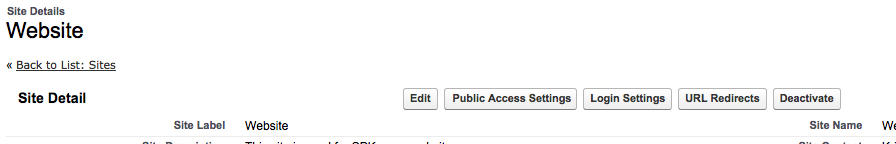
When you're viewing the profile scroll all the way down to "Enabled Visualforce Page Access" and hit the "Edit" button to add the required page to the list. You may need to add other sites as well, though any Apex classes used by the pages should be dealt with automatically.
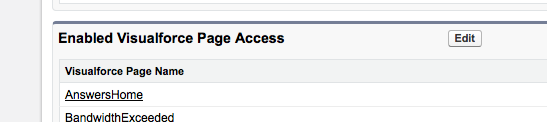
If you still run into difficulty then it could be an issue with record access, which again is managed from the "Public Access Settings" profile — at that point I'd suggest reading the Timba documentation to find out exactly what is required.
You need to:
- Set up a Force.com Site
- Grant certain object permissions and field level security for each Timba Object to the Site's Guest Profile (Public Access Settings)
- Grant access to the TIMBA Apex classes and select Visualforce pages to the Site's Guest Profile (Public Access Settings)
- Configure the Timba app to use the site
Take a look at the Timba Surveys Documentation Google Site, specifically the Force.com Sites Configuration slide show.
The 81 slide slide-show that steps you through the following:
Setting up the Force.com Site from scratch
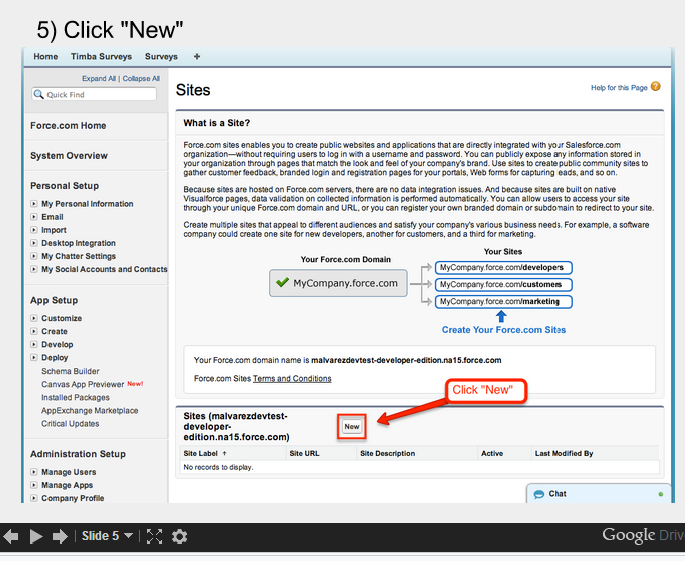
Granting the necessary object permissions and field level security for each Timba Object to the Site's Guest Profile (Public Access Settings)
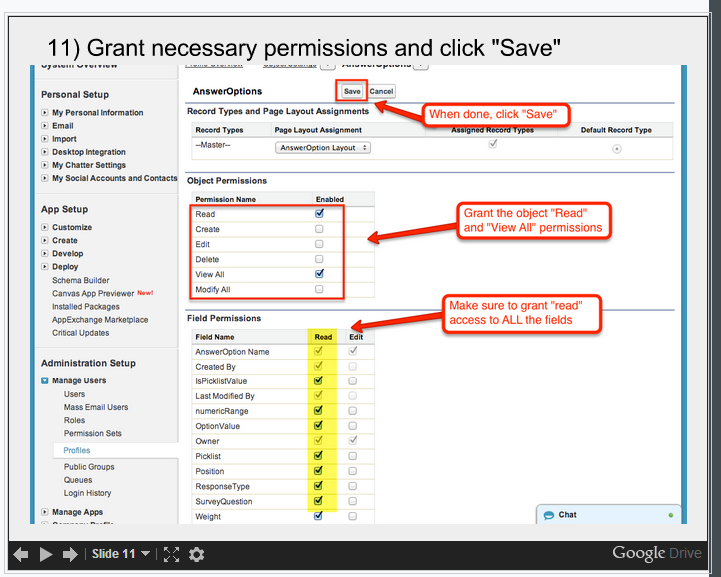
Granting access to the TIMBA Apex classes and select Visualforce pages to the Site's Guest Profile (Public Access Settings)
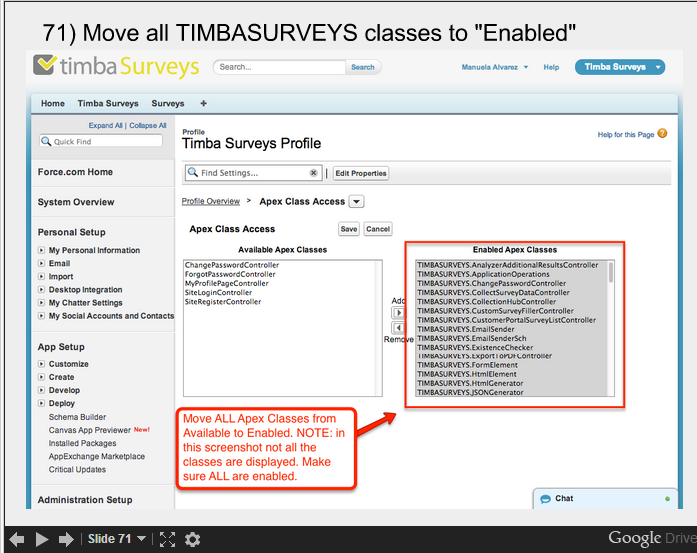
Configuring the Timba app to use the site
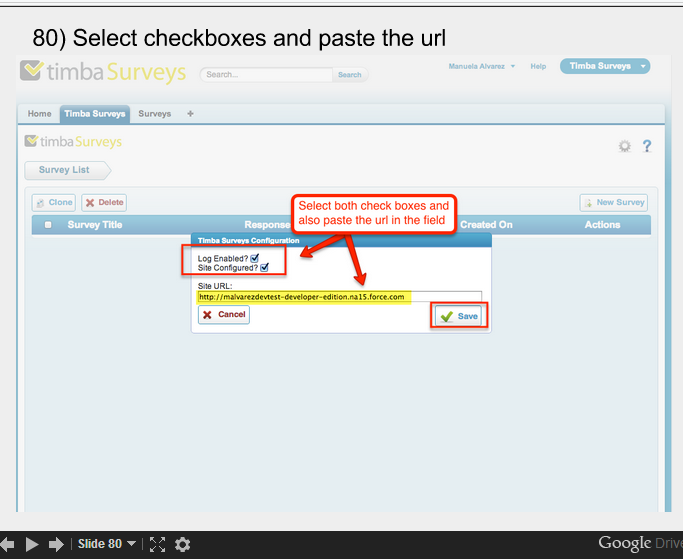
Also, make sure that you Activate the site.
To avoid the authentication request from salesforce, and for users who don't even have a salesforce account to be able to complete surveys, you need to configure a site following this guide --> http://survey.altimetrik.com/installation-configuration/force-com-sites-configuration
I'm experiencing the same issue and have followed the Timba Site set-up to the letter and checked and rechecked it. I'm a SF consultant that has implemented this app for several customers in the past with minor issues and good support for a free app. This time, their support is totally unresponsive even though I stalk them every day. Not sure what has occurred with this company, but judging from the number of some of the same issues customers report on the AppExchange that didn't exist before and the high level of bad reviews for their support in the past few months something has definitely changed for the worse.
The guide --> http://survey.altimetrik.com/installation-configuration/force-com-sites-configuration is not accessible anymore. Does anyone have a copy of it? I really need the URL from TimbaSurvey to work. Thanks.
It took me forever to find their new site. It's https://sites.google.com/a/altimetrik.com/timba-surveys/Home
-
can you provide more clarity around your answer to make it useful to the audience– BartleyCommented Dec 12, 2013 at 16:56
I'm experiencing the same issue and have followed the Timba Site set-up instructions. I have checked my configuration three times. I am working with Bruno and I have not gotten good support. They were not able to figure out how to login or our Salesforce test org (very easy task) and then said that they were unable help in such a short time frame! This occurred after I explained that I really needed his help as I was evaluating other survey tools for a Management demo. Not sure what has occurred with this company, but judging from the number of some of the same issues customers report on the AppExchange that didn't exist before and the high level of bad reviews for their support in the past few months something has definitely changed for the worse.
I had this very same issue and even spent almost two hours with Timba support verifying my settings. Shortly after confirming all settings were correct they disconnected with no solution. I then had an epiphany and started looking at the HTML links Timba creates. It turns out that for my set up they were calling for "Case_id" but I realised that it is "Caseid" for me.
Short answer: If you have a misspelling of the object field in the HTML link you get the same "authentication Error" when accessing the link.
This could be a possible issue if you have configured Surveys for Contact without being associated to Account. Is that the case ? If yes, then try associating a dummy account to that contact record and recheck. Should work.
This is because, if you dont associate a contact with account, it becomes a private account Unless the user profile has modify all permission, they wont be able to see this record and hence this error.
Unfortunately, the site guest profile dont have an option of enabling view/modifyall permission for Contact.
