Try to do it with some CSS changes and change use unique aura:id for both
Do something like this ..
Component
<aura:attribute name="isLoading" type="Boolean" default="true" />
<aura:if isTrue="{!v.isLoading}">
<div class="slds-p-horizontal--small slds-size--1-of-1">
<div class="slds-p-horizontal--small slds-size--1-of-1 isActivityLoading">
<lightning:spinner variant="brand" size="small"/>
</div>
</div>
<aura:set attribute="else">
//Else show other data
</aura:set>
</aura:if>
CSS
.THIS .isActivityLoading .slds-spinner_container {
position: relative !important;
top: 20px !important;
}
Controller
doInit : function(component, event, helper) {
//Getting Data
var action = component.get("c.yourAction");
action.setCallback(this,function(response){
if (response.getState() === "SUCCESS"){
component.set("{!v.isLoading}", false);
}
});
$A.enqueueAction(action);
},
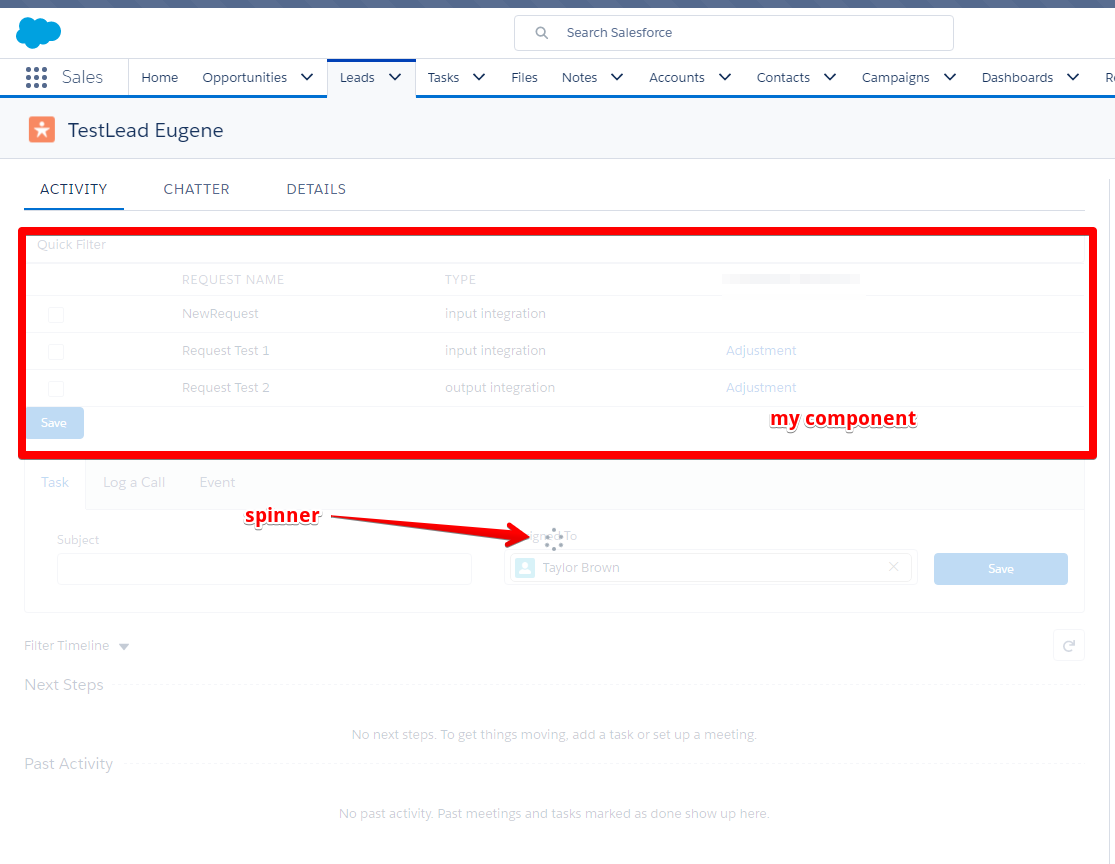 Also I have two components with aura:id to use component.find() in doInit function. That is the reason why I can't create container div (.find() doesn't work in this case). What is the best way to display spinner in my component only?
Also I have two components with aura:id to use component.find() in doInit function. That is the reason why I can't create container div (.find() doesn't work in this case). What is the best way to display spinner in my component only?
slds-is-relativeclass to achieve this. If the spinner's parent has relative positioning the shade will be confined to that element.