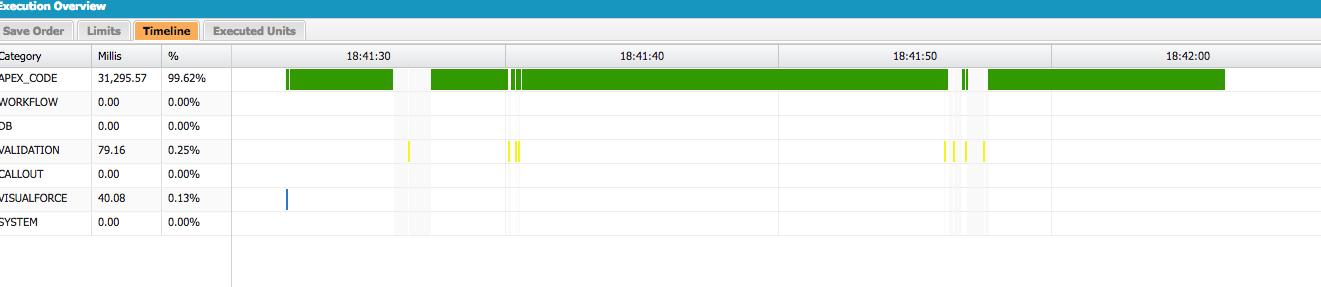In the Execution logs, Profiling information shows a managed package visualforce method executed for 35,256 ms. But the APEX CPU Limit is 10,000 ms. How is that possible.
PS. I am debugging APEX CPU Timeout Issue. My managed package is dependent on another vendor's managed package.