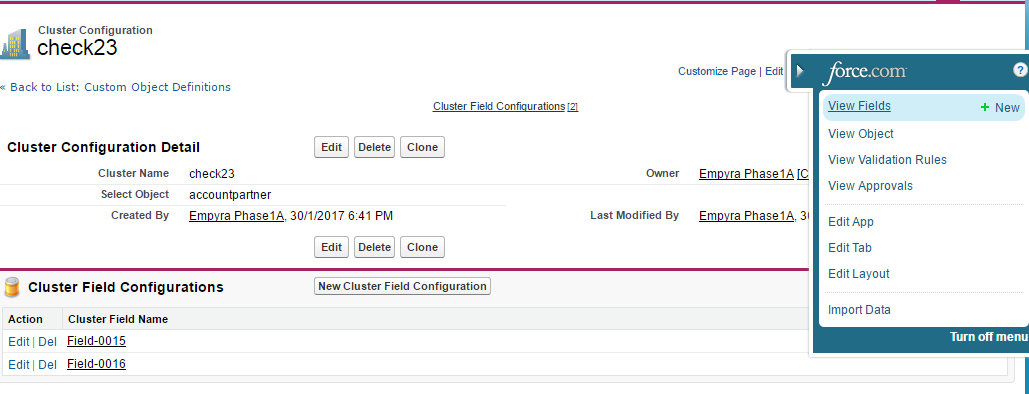i wanted to delete Edit button in the childs.How can i Achieve this,!?Thanks,
2 Answers
You cannot "directly" remove these buttons, as they are related to the user's permissions and generated dynamically. If you remove the `Cluster Field Configurations: Edit" permission from the user's profile, they will no longer be able to see the Edit link or button anywhere. Alternatively, you can also adjust your organization-wide defaults to prevent users from editing records they should not.
-
my Custom Object "Cluster Field Configaration is not showing in org wide settings"– SatyaCommented Jan 31, 2017 at 5:17
-
-
-
iam not able to do in Admin profile,that is why i had choosen org widedefaults– SatyaCommented Jan 31, 2017 at 5:35
-
@Satya Admins can edit whatever they want. Simply removing the link doesn't change anything. There's no way to effectively restrict admins from doing whatever they like.– sfdcfox ♦Commented Jan 31, 2017 at 5:36
You can click on the "Edit layout" button on the top of the page.
Then, drag the "Edit" button from its position to the header to remove it.
-
i did like this,but button will be disabled from Detailed view.But not the related lists.– SatyaCommented Jan 30, 2017 at 14:19