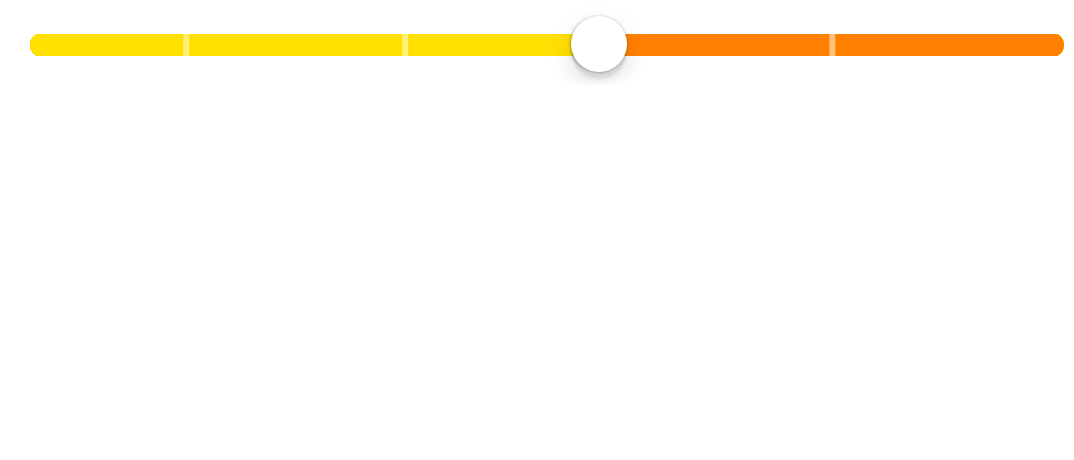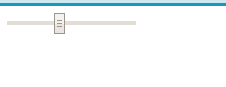I have 3 integer values: a minimum, a maximum and a value between them. Now I want to show, inside a visualforce page, these 3 values on a bar with an indicator (e.g. a slider) on the specific value between the min and max. The bar should be totaly passive (i.e. the user can't move the slider but only see the value).
I don't know how to achieve that. Someone could give me an hint ? Below you find an image of what I want to achieve.