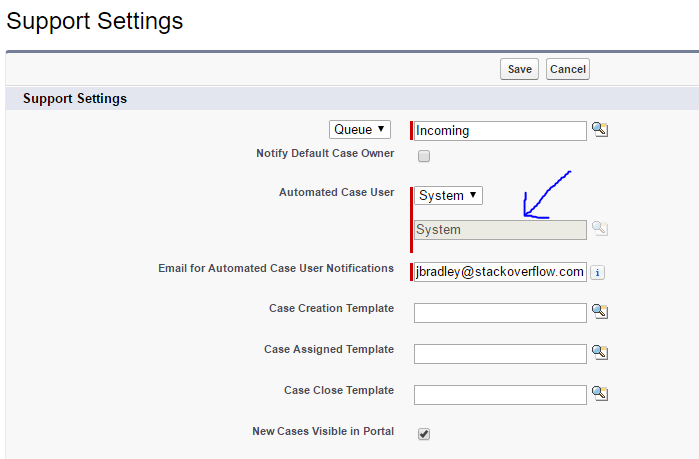I know I can add $User.Id == '00550000000lxVg', false, to a formula to exclude a specific user but I can't seem to figure out a UserID for "System". How do I exclude System from a validation rule?
-
does $User.Name = 'System' not work or perhaps $User.Name = 'Automated Process'?– cropredyCommented Jan 10, 2017 at 0:32
-
When I check the syntax I get an error, "Error: Field Name does not exist. Check spelling."– Juice ♦Commented Jan 10, 2017 at 0:40
-
I think I'm just going create a fake user for this.– Juice ♦Commented Jan 10, 2017 at 0:41
-
I'm looking for the same thing. We DO have a "robot" user account for automation from outside of SF to get into the Org.– AMMCommented Apr 18, 2017 at 19:38
-
@AMM Creating a fake user with sysadmin access was the only workaround I could find.– Juice ♦Commented Apr 20, 2017 at 20:58
Add a comment
|
2 Answers
According to Salesforce support, there is no way to do this. I would up creating a dummy account.
There is a user created behind the scenes for the System user. You can query for the user's ID (select id, name from user where lastname= 'System') and then exclude from the validation.