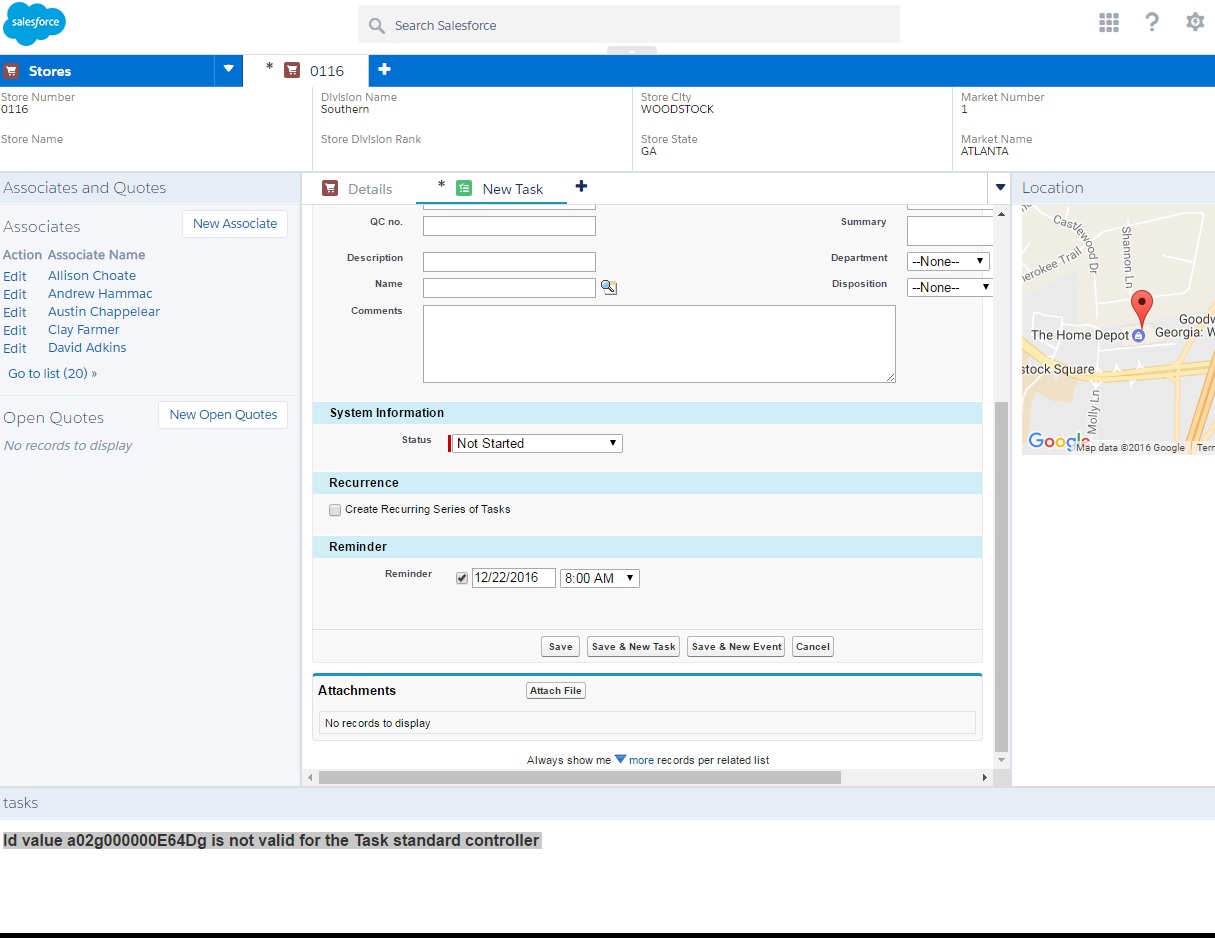I've the following code for a task object which redirects after clicking one of the record types which I am trying to add onto my custom console components
<apex:page standardController="task">
<apex:sectionHeader title="Task Edit" subtitle="{!task.Subject}"/>
<apex:form >
<apex:pageBlock title="Task Edit" mode="edit">
<apex:pageBlockButtons >
<apex:commandButton value="Save" action="{!save}"/>
<apex:commandButton value="Save & New" action="{!save}" />
<apex:commandButton value="Cancel" action="{!cancel}"/>
</apex:pageBlockButtons>
<apex:pageBlockSection title="Fields" columns="2">
<apex:inputField value="{!task.eSVS_no__c}" required="false"/>
<apex:inputField value="{!task.Class_subclass_mix_list__c}" required="false"/>
<apex:inputField value="{!task.QC_no__c}" required="false"/>
<apex:inputField value="{!task.Vendor__c}" required="false"/>
<apex:inputField value="{!task.Instock_S_o__c}" required="false"/>
<apex:inputField value="{!task.What_Vendor_Won__c}" required="false"/>
<apex:inputField value="{!task.Department_Categories__c}" required="false"/>
<apex:inputField value="{!task.Disposition__c}" required="false"/>
<apex:inputField value="{!task.Description__c}" required="false"/>
<apex:inputField value="{!task.Subject}" required="false"/>
<apex:inputField value="{!task.Summary__c}" required="false"/>
<apex:inputField value="{!task.ActivityDate}" required="false"/>
<apex:inputField value="{!task.Priority}" required="true"/>
<apex:inputField value="{!task.Status}" required="true"/>
<apex:inputField value="{!task.OwnerId}" required="true"/>
<apex:inputField value="{!task.WhatId}" required="false"/>
<apex:inputField value="{!task.Name__c}" required="false"/>
</apex:pageBlockSection>
</apex:pageBlock>
</apex:form>
</apex:page>
If I click the preview button, it takes me to the edit page. But when i Add this to my custom console component it says :"Id value a02g000000E64Dg is not valid for the Task standard controller "
I am attaching the screenshot here.
What could possibly go wrong here?