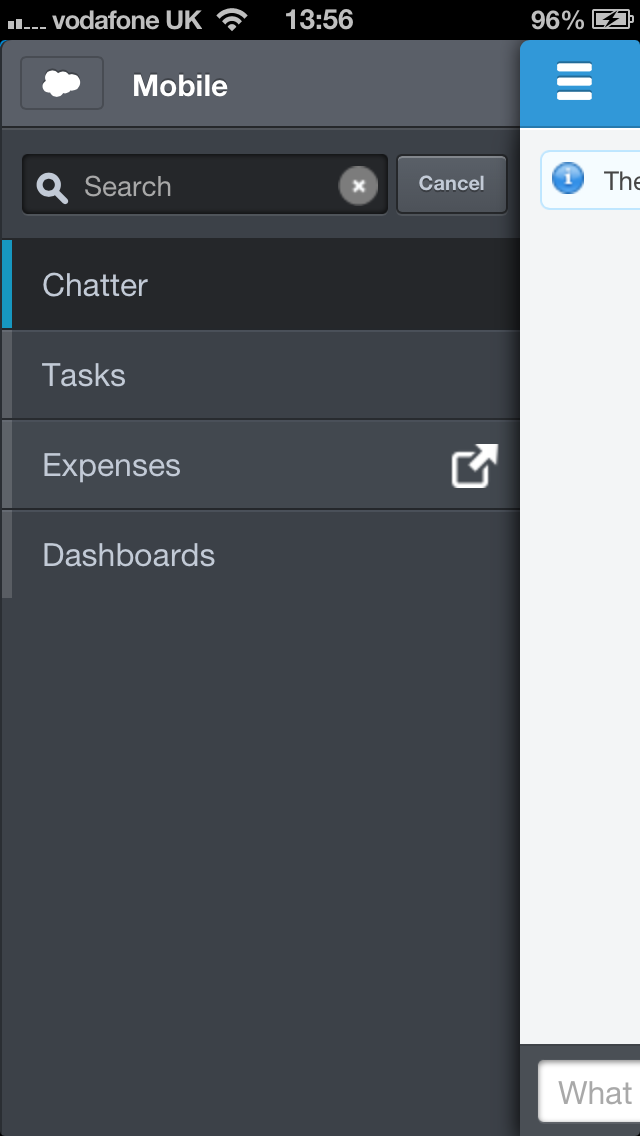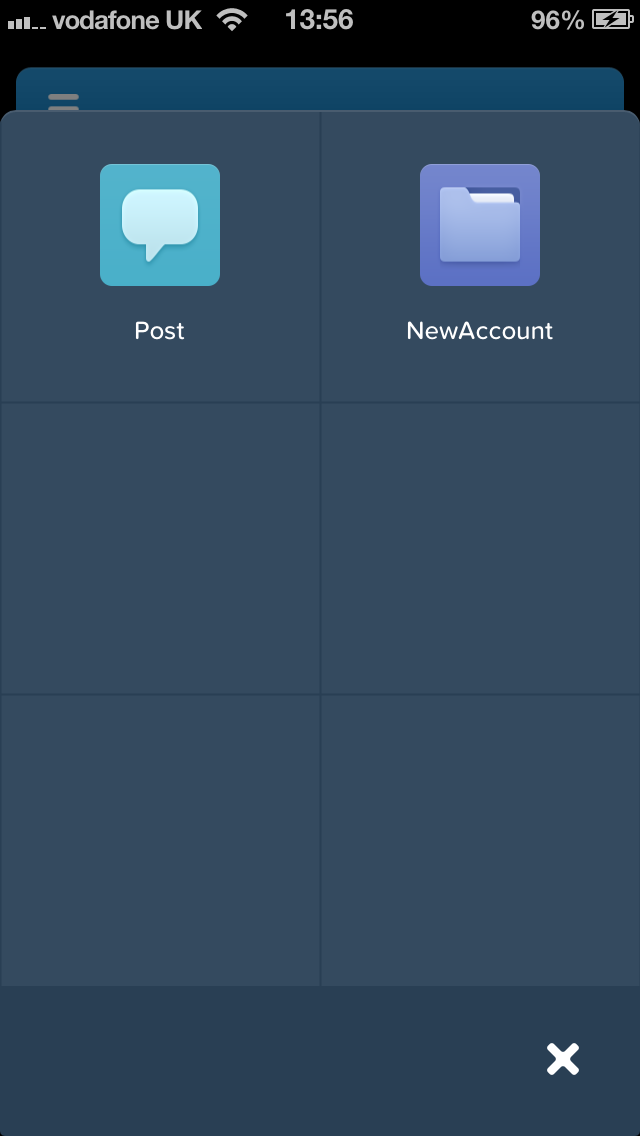How can I expose a Visualforce Page in the Salesforce Chatter mobile app?
I'm aware that Salesforce Touch allows Visualforce Pages to exposed as Touch-enabled Tabs:
And I can get "Create Record Action" to appear with its nice slim page layout in Salesforce Chatter:
But I cannot for the life of me get "Custom Visualforce Actions" to display in Salesforce Chatter. Can anyone lend some light on whether this is, should be, or will be possible?