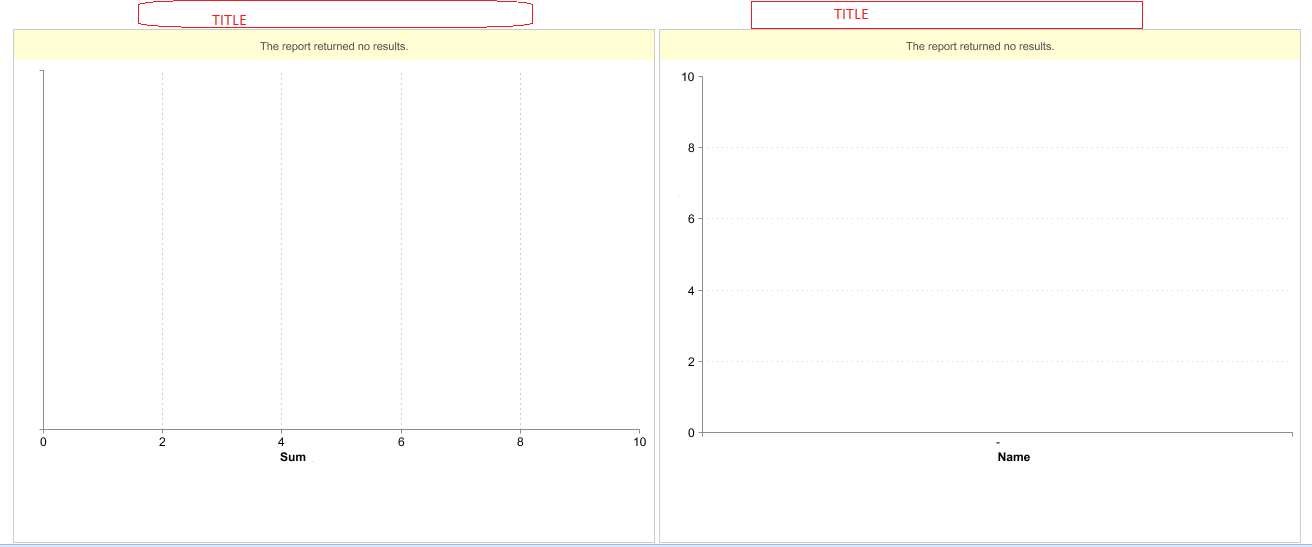How do you display title on apex:outputPanel and in my particular scenario I can not use pageBlock due to this issue see here.
I also tried using <apex:facet but did not do anything.
Here is the code:
<apex:panelGrid columns="2" border="0" width="100%">
<apex:outputPanel layout="block" id="op1" title="aaa">
<analytics:reportChart reportId="00O56300000aAsb"
showRefreshButton="true"/>
</apex:outputPanel>
<apex:outputPanel layout="block" id="op2" title="bbb">
<analytics:reportChart reportId="00O34000000aAnb"
showRefreshButton="true" />
</apex:outputPanel>
</apex:panelGrid>