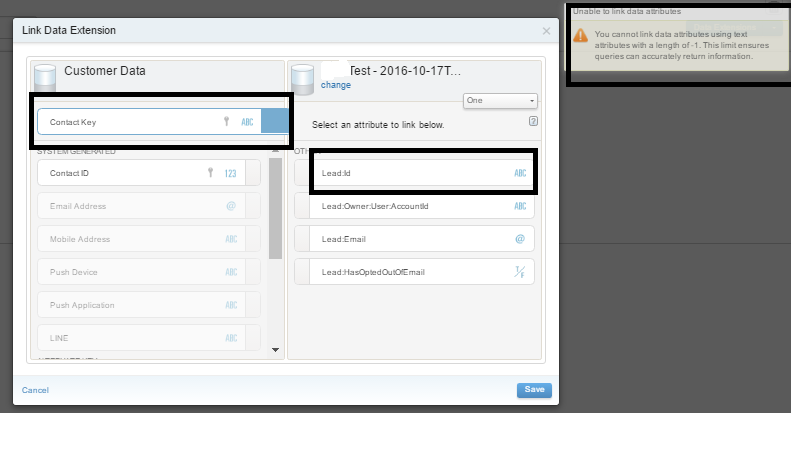I built a journey following below steps.
- Create entry event using "Salesforce data" as entry source
- Selected an object and chosen fire event whenever a record is created or updated.
- Saved this entry event
- The above steps generated a sendable data extension
- I need to create a decision split now by selecting "Contact Data" and choosing the above generated sendable data extension.
However the sendable data extension generated by entry event is not available in "Contact Data" menu in Journey Builder. Why is it not available? Do I need to map it in Contact Builder?
I tried to map it in contact builder using the below steps
- I went to contact builder tab
- Created a attribute group called "TestJourney"
- Tried to map the Contact Key with Lead Id of DE
I got below Error
Error : You cannot link data attributes using text attributes with a length of -1. This limit ensures queries can accurately return information
Please explain why this is happening!