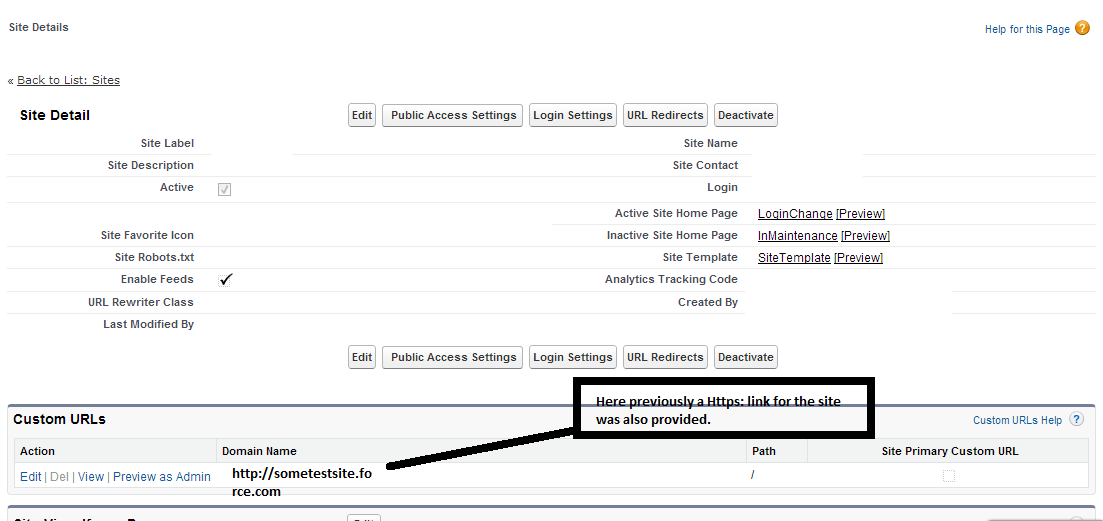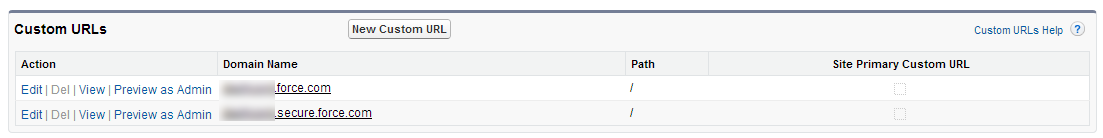I have enabled the Site in Salesforce.com and I am not able to find the Secure link the one with https:// in there!!
As per the release of Spring-13 there is no sign of the secure link for site as it use to be in the previous versions.
Help needed!!
Edited:
I might not have asked the question in the right way..
What I am doing is:
- Created a force.com site and published a visual force page to it.
- Trying to access in some other salesforce org.
- But in IE I am having a security issue (popup) for Http and Http as my other Org is Https: and my site is Http.
Previously what happens when you create a Site it would give you a secure URL. HTTPS version also, but now I am not able to find that.
Do I need to enable it from Some where.
Note: i already tried making the Http to Https in my other Org's Page but it fails as no site is hosted on Https port for my force.com Site.