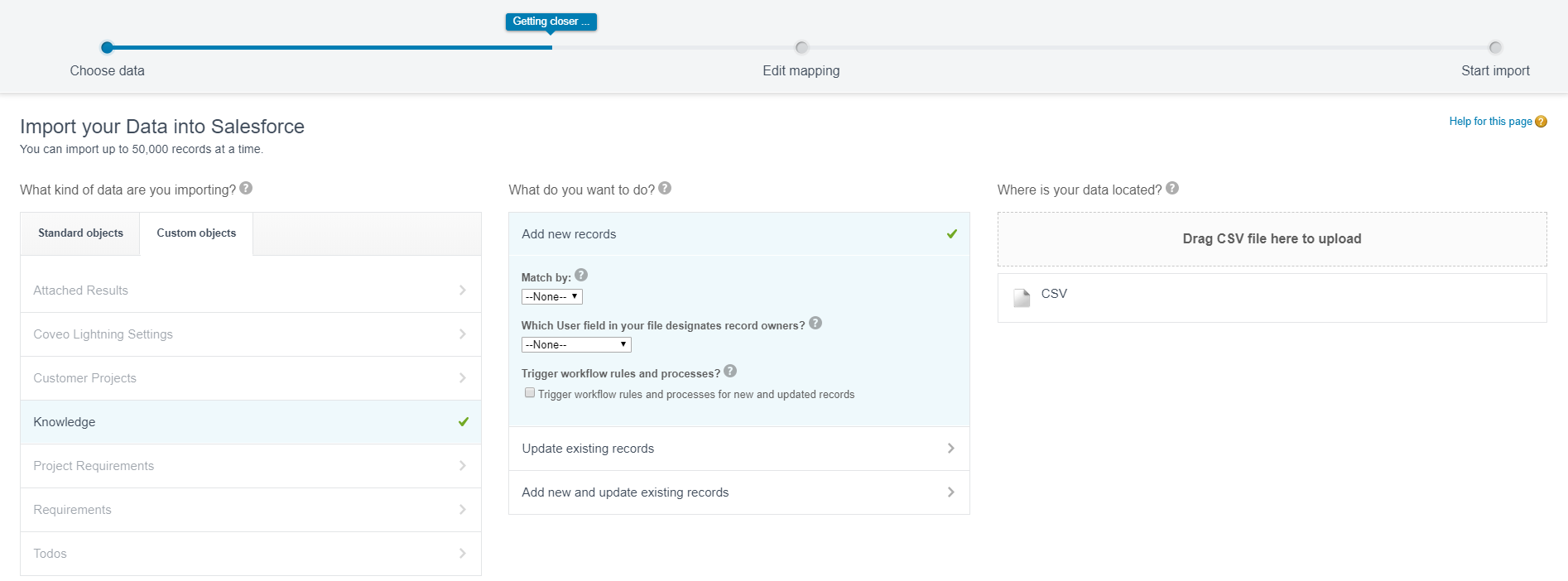We have a partial copy sandbox that we're using for development and testing. This is really helpful as some of our applications internally store Salesforce id's.
However, there is a limitation with the partial copy as it only brings in 10,000 records per object from the production environment. Unfortunately some of the id's we internally store are not being brought down into our partial copy which causes errors. The 10,000 records that it did copy over aren't needed; I realistically only need 1 or 2.
Is there any way I can achieve copying over a specific record from the production environment?