If you want to develop an industrial-strength Force.com application, i.e. an AppExchange app, you CANNOT rely on either the Id or Name fields of RecordTypes as a means of getting at a desired RecordType for a given object. Why? Because the Id will be different in every customer's org, and the Name may be different in every customer's org AND for each Running User, depending on the user's language.
Therefore, it is ESSENTIAL to request RecordTypes by DeveloperName.
HOWEVER, it is also essential to note that there are TWO pieces of information about a RecordType that you need to know about: is it Active in the org (meaning, anyone in the org could potentially use it), and is it Available to the running user (a Profile/Permission Set setting). The IsActive field is available on the RecordType object, as it is global, and user/profile agnostic. The isAvailable property is available through the RecordTypeInfo object, and therefore should be acquired through the Schema methods.
Here is a utility method, VERY suitable for caching, that, for a given Schema.SObjectType, returns a Map of that Object's Active AND Available RecordType Ids, keyed by DeveloperName:
//Record types cache
private static Map<Schema.SObjectType,Map<String,Id>> rtypesCache;
private static List<sObject> results;
static {
rtypesCache = new Map<Schema.SObjectType,Map<String,Id>>();//convenient map, formatted from results.
results = new List<sObject>();//contains all recordtypes retrieved via SOQL
}
// Returns a map of active, user-available RecordType IDs for a given SObjectType,
// keyed by each RecordType's unique, unchanging DeveloperName
private static Map<String, Id> getRecordTypeMapForObjectGeneric(Schema.SObjectType token) {
// Do we already have a result?
Map<String, Id> mapRecordTypes = rtypesCache.get(token);
// If not, build a map of RecordTypeIds keyed by DeveloperName
if (mapRecordTypes == null) {
mapRecordTypes = new Map<String, Id>();
rtypesCache.put(token,mapRecordTypes);
} else {
// If we do, return our cached result immediately!
return mapRecordTypes;
}
// Get the Describe Result
Schema.DescribeSObjectResult obj = token.getDescribe();
//Check if we already queried all recordtypes.
if (results == null || results.isEmpty()) {
// Obtain ALL Active Record Types
// (We will filter out the Record Types that are unavailable
// to the Running User using Schema information)
String soql = 'SELECT Id, Name, DeveloperName, sObjectType FROM RecordType WHERE IsActive = TRUE';
try {
results = Database.query(soql);
} catch (Exception ex) {
results = new List<SObject>();
}
}
// Obtain the RecordTypeInfos for this SObjectType token
Map<Id,Schema.RecordTypeInfo> recordTypeInfos = obj.getRecordTypeInfosByID();
// Loop through all of the Record Types we found,
// and weed out those that are unavailable to the Running User
for (SObject rt : results) {
if (recordTypeInfos.get(rt.Id) != null) {
if (recordTypeInfos.get(rt.Id).isAvailable()) {
// This RecordType IS available to the running user,
// so add it to our map of RecordTypeIds by DeveloperName
mapRecordTypes.put(String.valueOf(rt.get('DeveloperName')),rt.Id);
}
else {
System.debug('The record type ' + rt.get('DeveloperName') + ' for object ' + rt.get('sObjectType') + ' is not availiable for the user.');
}
}
}
return mapRecordTypes;
}
TO use this to accomplish your need within a Trigger or other Apex scenario, you can just do this:
// Get all Active Account RecordTypes that are available to the running user
Map<String,Id> accountTypes = Utils.GetRecordTypeIdsByDeveloperName(Account.SObjectType);
for (Account a : Trigger.new) {
// ATTEMPT to assign a different RecordType to this Account
// if it has tons of employees.
// We can ONLY attempt, because the RecordType may have been deactivated,
// and the RecordType may not be available to the Running User,
// depending on Profile settings.
if (a.NumberOfEmployees > 10000
&& accountTypes.containsKey('Really_Stinking_Big_Account')) {
a.RecordTypeId = accountTypes.get('Really_Stinking_Big_Account');
} else if (accountTypes.containsKey('Small_Peanuts_Account')) {
a.RecordTypeId = accountTypes.get('Small_Peanuts_Account');
}
}
Notice that we do NOT assume that a given RecordType is either Active or Available to the running user --- we dynamically check. This is essential to consider when leveraging record types in Managed Package code.
Also notice that because we look for RecordTypes by DeveloperName, this code is completely organization and user agnostic. It will work no matter which org we are in, no matter how the org's admins have overridden or customized your expected use of your installed record types, and no matter which Translations of your RecordTypes' Names are being used.
Finally, notice that because we do a Dynamic SOQL query, this code will allow your AppExchange app to be used in Professional Edition or Group Edition, which do not have RecordTypes. Any hard-coded references to non-supported objects will cause your app to be disqualified from org editions which do not support such objects --- but use of Apex system classes and methods is fine no matter what features your org supports, therefore getRecordTypeInfos() can be safely used.

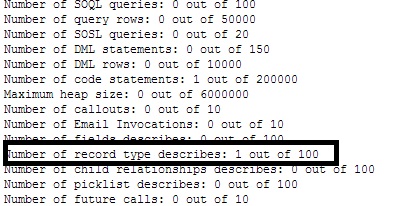
getRecordTypeInfosByDeveloperName